Component Function Check
1.CHECK COMBINATION METER INPUT SIGNAL
Select the “Data List” for the “METER/M&A” and check the “STRG SW INPUT” monitor value.
 INSPECTION END
INSPECTION END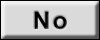 Refer to Diagnosis Procedure
Refer to Diagnosis Procedure .
.
| Condition | Value |
| CONTROL switch is pressed | SW1 |
| Jog dial is rotated to upward | SW2 |
| Jog dial is rotated to downward | SW3 |
| OK switch is pressed | SW4 |
| LEFT/BACK switch is pressed | SW5 |
| RIGHT switch is pressed | SW6 |
| VOL DOWN switch is pressed | SW7 |
| VOL UP switch is pressed | SW8 |
| TEL END switch is pressed | SW9 |
| VR/TEL switch is pressed | SW10 |
| SEEK DOWN switch is pressed | SW11 |
| SEEK UP switch is pressed | SW12 |
| Other than above | NO INPUT |
Is the inspection result normal?
 INSPECTION END
INSPECTION END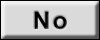 Refer to Diagnosis Procedure
Refer to Diagnosis Procedure .
.![[Previous]](../../../buttons/fprev.png)
![[Next]](../../../buttons/fnext.png)