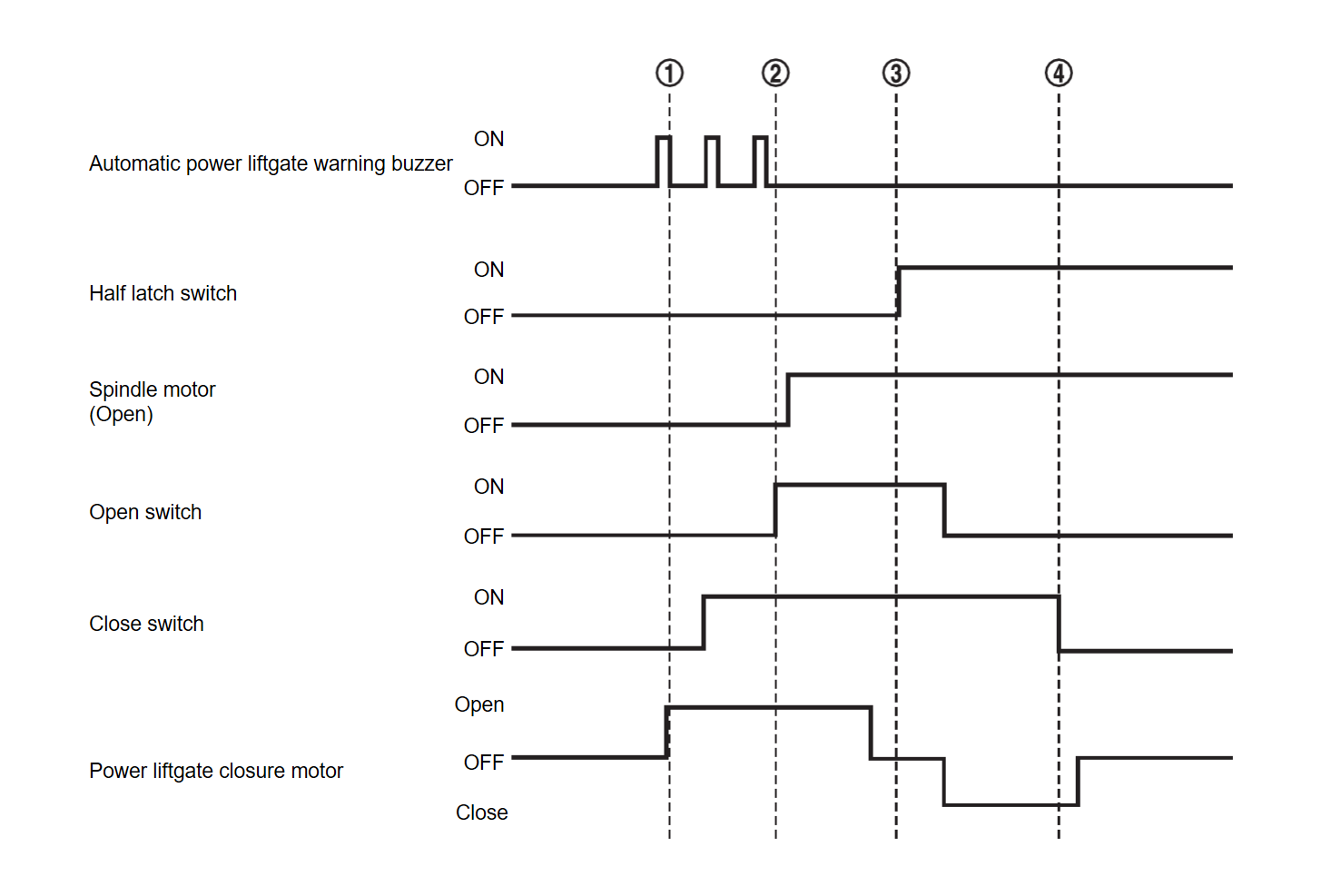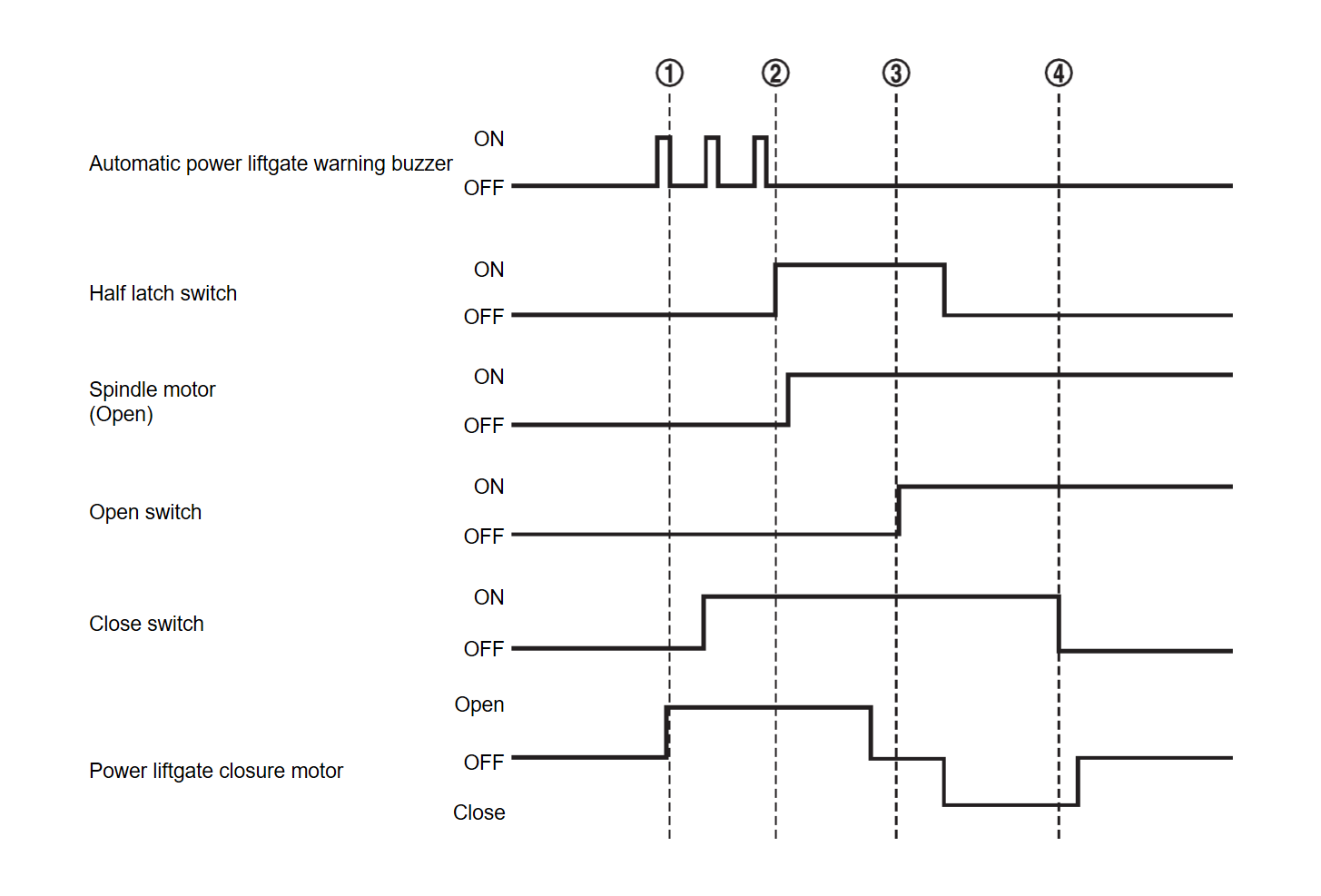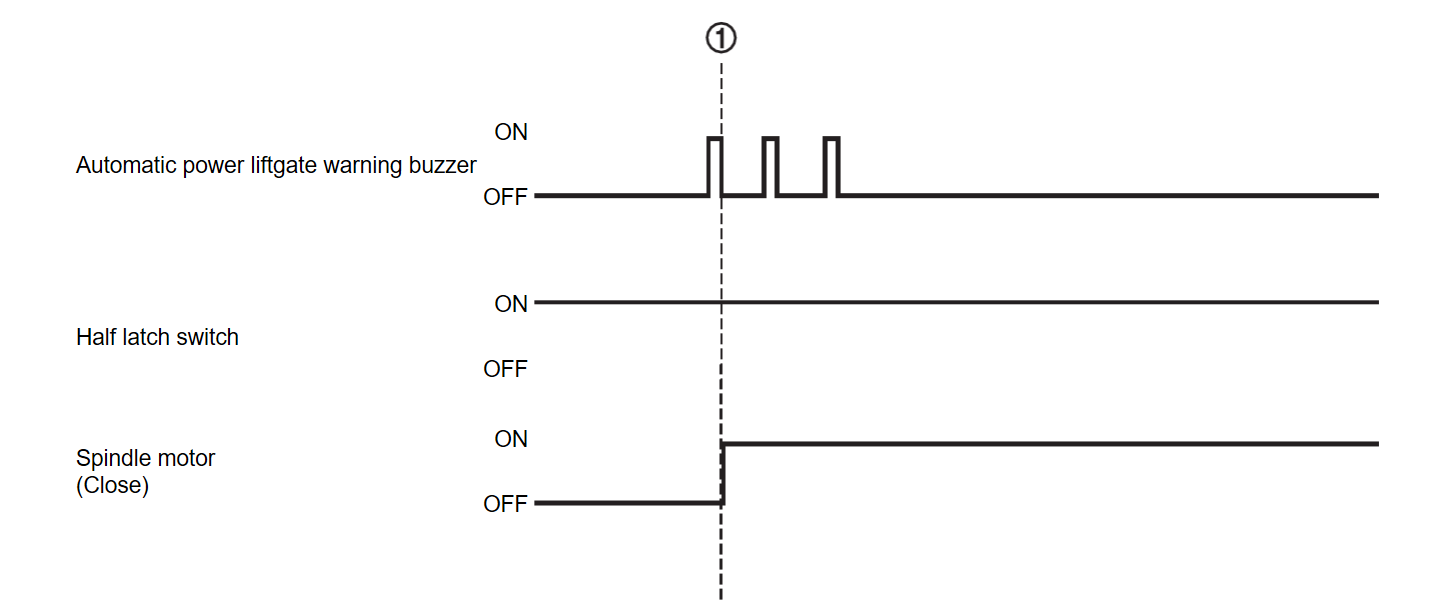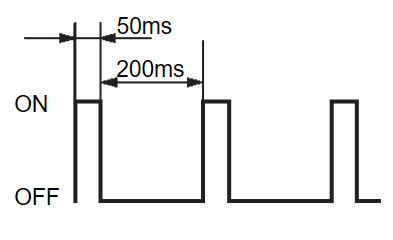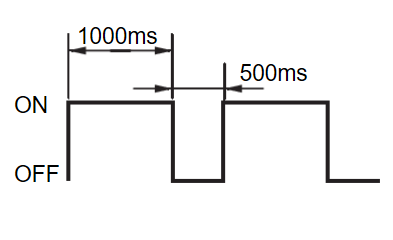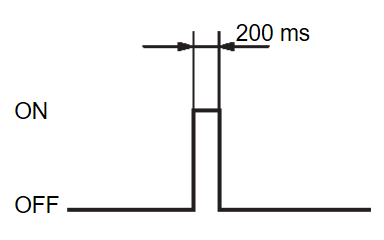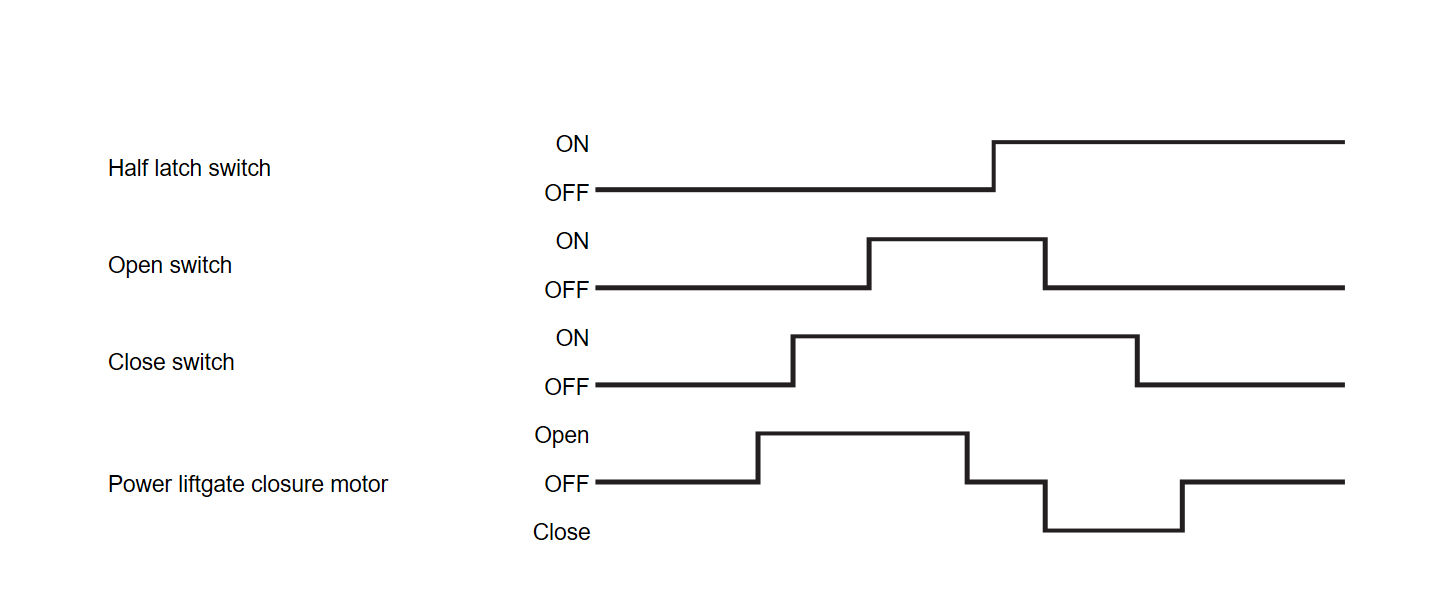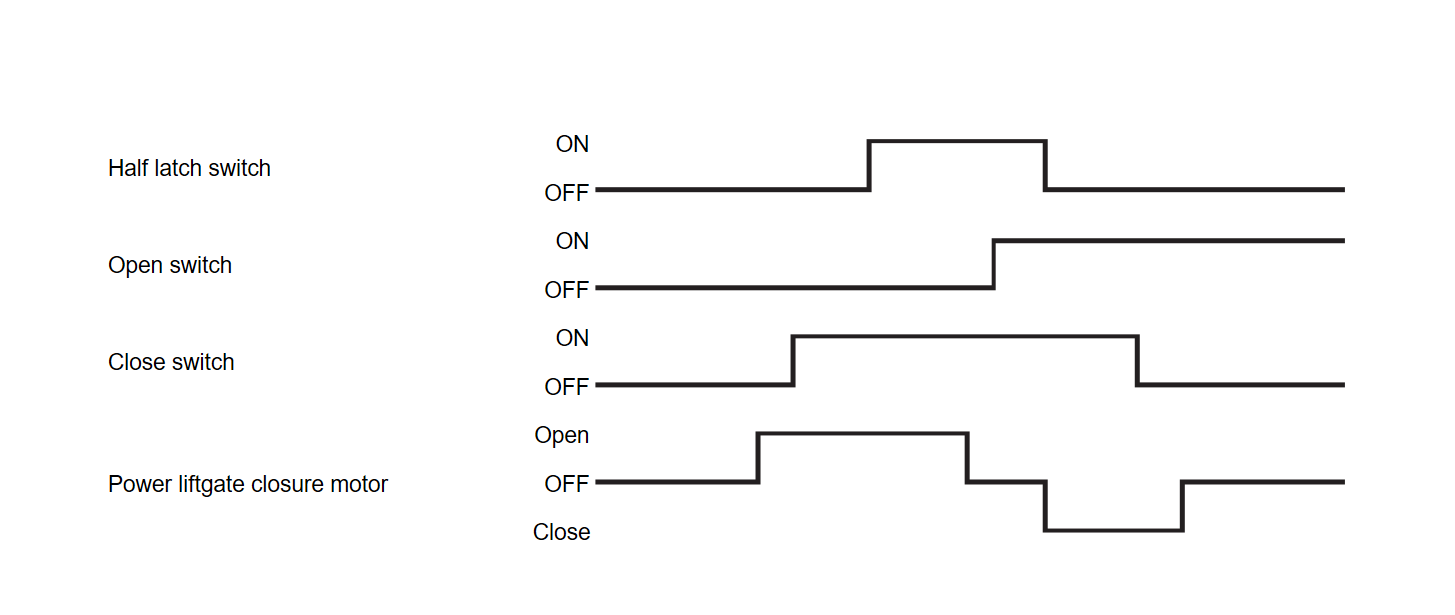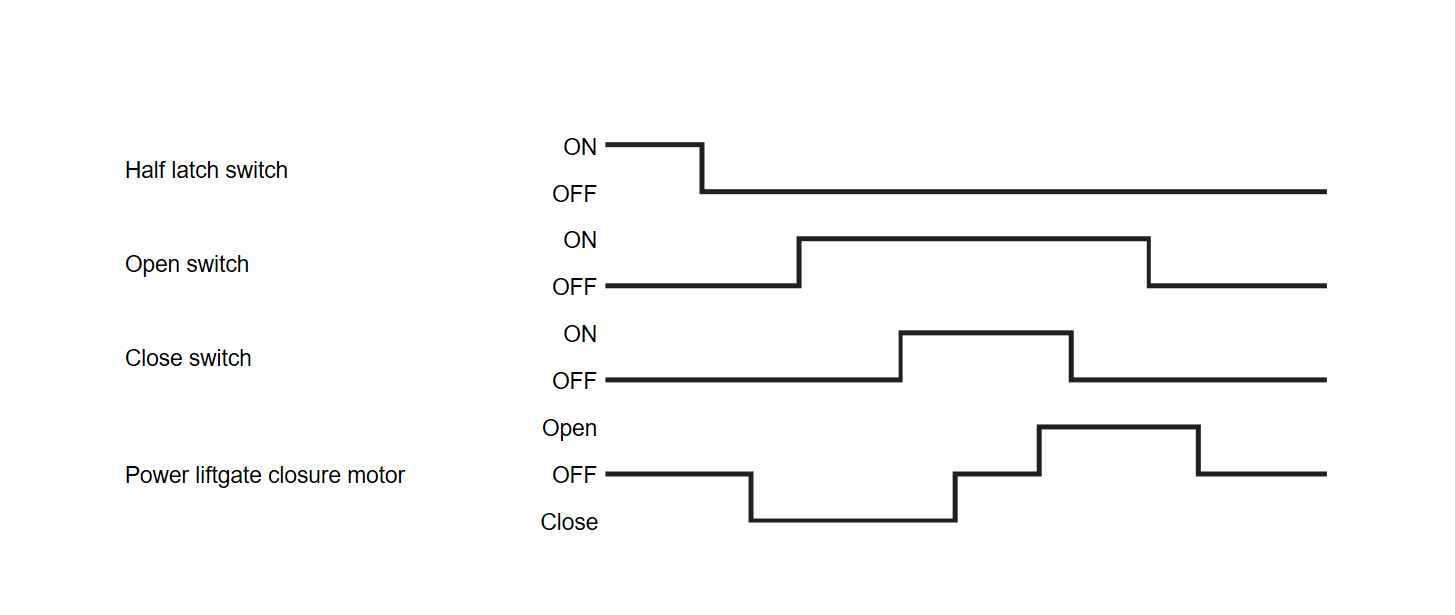System Description
SYSTEM DIAGRAM
The automatic power liftgate system performs the automatic open/close operation of the power liftgate by operating the automatic power liftgate switch, automatic power liftgate close switch, automatic power liftgate lock and close switch, power liftgate opener switch, hands free sensor <Vehicles with hands free sensor>, and Keyless operation key.
Automatic power liftgate system controls operation function of the following items.
- Hands free function (hands free sensor operation) <Vehicles with hands free sensor>
- Automatic open/close temporary stop function
- Power liftgate open position setting function
- Automatic power liftgate open/close function
- Warning function
- Power liftgate auto closure function
- Anti-pinch function
HANDS FREE FUNCTION (HANDS FREE SENSOR OPERATION) <Vehicles with hands free sensor>
The hands free function is a function that automatically opens/closes the power liftgate when the user moves a foot toward rear bumper and then pulls it back quickly (performs a kick motion).
Hands Free Sensor Operation
When the user performs a kick motion toward rear bumper while carrying Keyless operation key as shown in the figure, hands free sensor (upper side) detects shin motion of leg and hands free sensor (lower side) detects instep motion of foot. This varies the voltage waveform of hands free sensor. Hands free sensor control unit judges user operation by detecting the voltage change of hands free sensor.
Hands Free Sensor Detection Area
It is necessary to perform a kick motion within space as shown in the figure for activating the hands free sensor completely. The detection area may differ depending on the conditions of the surroundings.
| note |
|
Operation Condition
When all of the following conditions are satisfied
- Vehicle speed: 0 km/h
- Shift position: P position
- Power power liftgate setting: ON
- Keyless operation key: Within outside key antenna (rear bumper) detection area
Operation Description (Fully Closed to Fully Open of Power Liftgate)
- When the user moves a foot toward rear bumper and pulls back quickly (performs a kick motion) while carrying Keyless operation key, voltage waveform change of hands free sensor (upper side) and hands free sensor (lower side) occurs.
- Hands free sensor control unit judges user operation by detecting the voltage waveform change of hands free sensor (upper side) and hands free sensor (lower side). The hands free sensor control unit then transmits automatic power liftgate operation request signal to BCM via serial communication.
- When BCM receives an automatic power liftgate operation request signal from hands free sensor control unit, the BCM transmits a key ID verification request signal to Keyless operation key unit via CAN communication.
- When Keyless operation key unit receives a key ID verification request signal, Keyless operation key unit activates outside key antenna (rear bumper) and checks that Keyless operation key is near rear bumper.
- When Keyless operation key is within the outside key antenna (rear bumper) detection area, Keyless operation key receives the request signal and transmits the key ID signal to Keyless operation key unit via remote keyless entry receiver.
- Keyless operation key unit receives key ID signal and verifies the received key ID with the registered key ID.
- When key IDs verification match, Keyless operation key unit transmits a key ID verification completed signal to automatic power liftgate control unit via CAN communication. When selective unlock function is OFF, BCM unlocks all doors simultaneously. For details of selective unlock function, refer to System Description
 .
. - When automatic power liftgate control unit receives a key ID verification completed signal from Keyless operation key unit, the automatic power liftgate control unit operates power liftgate auto closure function and opens power liftgate.
- Automatic power liftgate control unit operates the automatic open function after power liftgate auto closure function stops, and opens power liftgate to the full open position* automatically.*: Full open position can be changed with power liftgate open position setting function.
Operation Description (Fully Open to Fully Closed of Power Liftgate)
- When the user moves a foot toward rear bumper and pulls back quickly (performs a kick motion) while carrying Keyless operation key, voltage waveform change of hands free sensor (upper side) and hands free sensor (lower side) occurs.
- Hands free sensor control unit judges user operation by detecting the voltage waveform of hands free sensor (upper side) and hands free sensor (lower side). The hands free sensor control unit then transmits an automatic power liftgate operation request signal to BCM via serial communication.
- When BCM receives an automatic power liftgate operation request signal from hands free sensor control unit, the BCM transmits a key ID verification request signal to Keyless operation key unit via CAN communication.
- When Keyless operation key unit receives key ID verification request signal, Keyless operation key unit activates outside key antenna (rear bumper) and checks that Keyless operation key is near rear bumper.
- When Keyless operation key is within the outside key antenna (rear bumper) detection area, Keyless operation key receives the request signal and transmits the key ID signal to Keyless operation key unit via remote keyless entry receiver.
- Keyless operation key unit receives a key ID signal and verifies it with the registered key ID.
- When the key IDs match, Keyless operation key unit transmits the key ID verification completed signal to automatic power liftgate control unit via CAN communication.
- When automatic power liftgate control unit receives key ID verification completed signal from Keyless operation key unit, the automatic power liftgate control unit operates automatic close function to close power liftgate automatically until power liftgate is in the ajar state (latch and striker are engaged).
- When automatic power liftgate control unit detects power liftgate ajar state, the unit operates power liftgate auto closure function to close power liftgate completely.
AUTOMATIC OPEN/CLOSE TEMPORARY STOP FUNCTION
Automatic open/close temporary stop function temporarily stops the open/close operation by operating power liftgate opener switch, automatic power liftgate lock and close switch, automatic power liftgate close switch, automatic power liftgate switch, Keyless operation key or hands free sensor <Vehicles with hands free sensor> during automatic open/close operation.
Each Switch, Keyless operation key or Hands Free Sensor <Vehicles with hands free sensor> Operation
- Automatic open/close operation stops when power liftgate opener switch, automatic power liftgate lock and close switch, automatic power liftgate close switch, automatic power liftgate switch, Keyless operation key or hands free sensor is operated during automatic open/close operation.
- If the power liftgate opener switch, automatic power liftgate close switch, automatic power liftgate switch, Keyless operation key, or hands free sensor is operated during the operation of automatic open/close temporary stop function (power liftgate operation is stopped), the power liftgate direction of operation changes automatically. As a result, the power liftgate operates in the direction opposite to the direction of operation before operation stop.
Power liftgate OPEN POSITION SETTING FUNCTION
Power liftgate open position setting function is a function that enables users to set the full opening stop position of automatic open operation when power liftgate may contact an obstacle if fully opened by the automatic open operation.
| caution |
|
Setting Procedure
By performing the following operations, stop position of the power liftgate open position setting function can be set.
- Set the shift position to P range.
- Fully close the power liftgate. (When power liftgate is already fully closed, this operation is not necessary.)
- After turning OFF the power power liftgate setting, release the latch by power liftgate opener switch operation.
- Manually move the power liftgate to the desired stop position.
- While maintaining the power liftgate position, press and hold the automatic power liftgate close switch for 3 seconds or more. When the setting is successfully completed, automatic power liftgate warning buzzer sounds (pattern C).
Reset Procedure
By performing the following operation, the setting of the power liftgate open position setting function can be canceled.
- Set the shift position to P range.
- Open the power liftgate to the fully open position.
- Manually move the power liftgate to the upper limit position in the opening direction.
- Press and hold the automatic power liftgate close switch for 3 seconds or more. When the setting is successfully completed, automatic power liftgate warning buzzer sounds (pattern C).
Power liftgate OPEN/CLOSE FUNCTION
Automatic power liftgate open/close function operates auto open/close of power liftgate according to operation of automatic power liftgate switch, automatic power liftgate close switch, power liftgate opener switch, hands free sensor <Vehicles with hands free sensor>, and Keyless operation key.
When push the automatic power liftgate lock and close switch while carrying the Keyless operation key, the power liftgate will close, and when fully closed, all doors can be locked.
Operation Condition
When all of the following conditions are satisfied.
- Shift position: P position
- Vehicle speed: 0 km/h
- Power supply (automatic power power liftgate control unit): Approx. 11 V or more
- Keyless operation key is with in outside key antenna (rear bumper) detection area. (when automatic power liftgate lock and lock and close switch operated)
- All doors are in unlock status (when automatic power liftgate switch operated)
Automatic Open/close Operation When Each Switch is Operated
The automatic open/close operation when each switch is operated differs according to the stop position or operating status of power liftgate. Refer to the following.
| note |
|
Automatic power liftgate switch
| Condition | Automatic power liftgate switch | Power liftgate operation | ||
| Power liftgate position | Power liftgate condition | Power power liftgate setting | ||
| Full open | Stop | ON | Long press (0.5 sec) | Perform the automatic close function |
| OFF | Non-operation | |||
| Fully open to just before fully open | Stop | ON | Long press (0.5 sec) | Perform the automatic close function |
| Automatic open function operating | Stop of the auto operation | |||
| Automatic close function operating | Stop of the auto operation | |||
| Stop | OFF | Non-operation | ||
| Middle | Stop | ON | Long press (0.5 sec) |
|
| Automatic open function operating | Stop of the auto operation | |||
| Automatic close function operating | Stop of the auto operation | |||
| Stop | OFF | Non-operation | ||
| Just before fully closed to fully closed | Stop | ON | Long press (0.5 sec) | Perform the automatic open function |
| Automatic open function operating | Stop of the auto operation | |||
| Automatic close function operating | Stop of the auto operation | |||
| Stop | OFF | Non-operation | ||
| Full closed | Stop | ON | Long press (0.5 sec) | Perform the automatic open function |
| OFF | Non-operation | |||
Keyless operation key (long press)
| Condition | Keyless operation key | Power liftgate operation | ||
| Power liftgate position | Power liftgate condition | Power power liftgate setting | ||
| Full open | Stop | ON | Long press (0.5 sec) | Perform the automatic close function |
| OFF | Non-operation | |||
| Fully open to just before fully open | Stop | ON | Long press (0.5 sec) | Perform the automatic close function |
| Stop | OFF | Non-operation | ||
| Middle | Stop | ON | Long press (0.5 sec) |
|
| Stop | OFF | Non-operation | ||
| Just before fully closed to fully closed | Stop | ON | Long press (0.5 sec) | Perform the automatic open function |
| Stop | OFF | Non-operation | ||
| Full closed | Stop | ON | Long press (0.5 sec) | Perform the automatic open function |
| OFF | Non-operation | |||
Keyless operation key (short press)
| Condition | Keyless operation key | Power liftgate operation | ||
| Power liftgate position | Power liftgate condition | Power power liftgate setting | ||
| Full open | Stop | ON | Short press (0.1 sec) | Non-operation |
| OFF | ||||
| Fully open to just before fully open | Stop | ON | Short press (0.1 sec) | Non-operation |
| Automatic open function operating | Stop of the auto operation | |||
| Automatic close function operating | Stop of the auto operation | |||
| Stop | OFF | Non-operation | ||
| Middle | Stop | ON | Short press (0.1 sec) | Non-operation |
| Automatic open function operating | Stop of the auto operation | |||
| Automatic close function operating | Stop of the auto operation | |||
| Stop | OFF | Non-operation | ||
| Just before fully closed to fully closed | Stop | ON | Short press (0.1 sec) | Non-operation |
| Automatic open function operating | Stop of the auto operation | |||
| Automatic close function operating | Stop of the auto operation | |||
| Stop | OFF | Non-operation | ||
| Full closed | Stop | ON | Short press (0.1 sec) | Non-operation |
| OFF | ||||
Automatic power liftgate lock and close switch
| Condition | Automatic power liftgate lock and close switch | Power liftgate operation | ||
| Power liftgate position | Power liftgate condition | Power power liftgate setting | ||
| Full open | Stop | ON | Press | Perform the automatic close function |
| OFF | Non-operation | |||
| Fully open to just before fully open | Stop | ON | Press | Perform the automatic close function |
| Automatic open function operating | Stop of the auto operation | |||
| Automatic close function operating | Stop of the auto operation | |||
| Stop | OFF | Non-operation | ||
| Middle | Stop | ON | Press | Perform the automatic close function |
| Automatic open function operating | Stop of the auto operation | |||
| Automatic close function operating | Stop of the auto operation | |||
| Stop | OFF | Non-operation | ||
| Just before fully closed to fully closed | Stop | ON | Press | Non-operation |
| Automatic open function operating | Stop of the auto operation | |||
| Automatic close function operating | Stop of the auto operation | |||
| Stop | OFF | Non-operation | ||
Automatic power liftgate close switch
| Condition | Automatic power liftgate close switch | Power liftgate operation | ||
| Power liftgate position | Power liftgate condition | Power power liftgate setting | ||
| Full open | Stop | ON | Press | Perform the automatic close function |
| OFF | Non-operation | |||
| Fully open to just before fully open | Stop | ON | Press | Perform the automatic close function |
| Automatic open function operating | Stop of the auto operation | |||
| Automatic close function operating | Stop of the auto operation | |||
| Stop | OFF | Non-operation | ||
| Middle | Stop | ON | Press |
|
| Automatic open function operating | Stop of the auto operation | |||
| Automatic close function operating | Stop of the auto operation | |||
| Stop | OFF | Non-operation | ||
| Just before fully closed to fully closed | Stop | ON | Press | Perform the automatic open function |
| Automatic open function operating | Stop of the auto operation | |||
| Automatic close function operating | Stop of the auto operation | |||
| Stop | OFF | Non-operation | ||
Power liftgate opener switch
| Condition | Power liftgate opener switch | Power liftgate operation | ||
| Power liftgate position | Power liftgate condition | Power power liftgate setting | ||
| Full open | Stop | ON | Press | Perform the automatic close function |
| OFF | Non-operation | |||
| Fully open to just before fully open | Stop | ON | Press | Perform the automatic close function |
| Automatic open function operating | Stop of the auto operation | |||
| Automatic close function operating | Stop of the auto operation | |||
| Stop | OFF | Non-operation | ||
| Middle | Stop | ON | Press |
|
| Automatic open function operating | Stop of the auto operation | |||
| Automatic close function operating | Stop of the auto operation | |||
| Stop | OFF | Non-operation | ||
| Just before fully closed to fully closed | Stop | ON | Press | Perform the automatic open function |
| Automatic open function operating | Stop of the auto operation | |||
| Automatic close function operating | Stop of the auto operation | |||
| Stop | OFF | Non-operation | ||
| Full closed | Stop | ON | Press | Perform the automatic open function |
| OFF | Perform the power liftgate latch open operation | |||
Hands free function (hands free sensor operation) <Vehicles with hands free sensor>
| Condition | Hands free sensor | Power liftgate operation | ||
| Power liftgate position | Power liftgate condition | Power power liftgate setting | ||
| Full open | Stop | ON | ON | Perform the automatic close function |
| OFF | Non-operation | |||
| Fully open to just before fully open | Stop | ON | ON | Perform the automatic close function |
| Automatic open function operating | Stop of the auto operation | |||
| Automatic close function operating | Stop of the auto operation | |||
| Stop | OFF | Non-operation | ||
| Middle | Stop | ON | ON |
|
| Automatic open function operating | Stop of the auto operation | |||
| Automatic close function operating | Stop of the auto operation | |||
| Stop | OFF | Non-operation | ||
| Just before fully closed to fully closed | Stop | ON | ON | Perform the automatic open function |
| Automatic open function operating | Stop of the auto operation | |||
| Automatic close function operating | Stop of the auto operation | |||
| Stop | OFF | Non-operation | ||
| Full closed | Stop | ON | ON | Perform the automatic open function |
| OFF | Non-operation | |||
| note | Keyless operation key must be carried for starting the automatic open/close function by hands free sensor operation (hands free function) with the power liftgate stopped. |
Timing Chart (Full Closed to Fully Open Operation): Case 1
| Timing | Operation |
 | Buzzer operate (A pattern) and, power liftgate closure motor starts the open operation. |
 | Open switch turns ON, and power liftgate latch release operation completes. |
 | Half latch switch turns ON, and then power liftgate closure motor performs reverse operation and returns to the neutral position. |
 | When close switch turns OFF, power liftgate closure motor reverse operation stops, and then completes returning to the neutral position. |
Timing Chart (Full Closed to Fully Open Operation): Case 2
| Timing | Operation |
 | Buzzer operate (A pattern) and, power liftgate closure motor starts the open operation. |
 | Half latch switch turns ON, and power liftgate latch release operation completes. |
 | Open switch turns ON, and then power liftgate closure motor performs reverse operation and returns to the neutral position. |
 | When close switch turns OFF, power liftgate closure motor reverse operation stops, and then completes returning to the neutral position. |
Timing Chart (Fully Open to Fully Closed Operation)
| Timing | Operation |
 | Buzzer operate (A pattern) and, spindle motor starts the close operation. |
CONTROL IF NOT WITHIN THE OPERATION CONDITIONS DURING THE OPERATION
If the power liftgate is not within the operation conditions during the operation, the automatic power liftgate control unit performs the control as follows.
| Item (Condition) | Power liftgate operation status | |
| Power power liftgate setting: ON→OFF | Operation stops | |
| Operation condition release during the operation start announcement | Automatic power liftgate function is not operating | |
| Shift position: P position→other than P position |
| |
| Vehicle speed (0 km/h → More than 3 km/h) | Automatic open function operating | Operation stop [Power liftgate fully closed or buzzer sounds until the vehicle stops (pattern B)] |
| Automatic close function operating | The operation is continued [buzzer sounds (pattern B) until power liftgate fully closed] | |
| Malfunction detected (Power supply circuit, half latch switch, and power liftgate condition) | Operation stops | |
| Touch sensor circuit (Normal → Open) | Open operation | Operation stops |
| Close operation | Operation stops | |
| Closure (close) operation | Closure closing operation, or warning buzzer operates (B pattern) | |
| Closure [open (return the latch to the neutral position)] | Operation continues | |
WARNING FUNCTION
The warning function is as follows and gives the user warning information using automatic power liftgate warning buzzer.
Automatic power liftgate warning buzzer
| Pattern | Description | Time | |
| A | Operation start announcement | 0.75 sec | |
| B | Pi------•••••• | The conditions are not satisfied in the fully open position or during the operation, and then the operation continues | Power liftgate fully closed or vehicle is stopped |
| C |
| 2.5 sec | |
| D | Anti-pinch operation start announcement | 0.2 sec | |
Power liftgate AUTO CLOSURE FUNCTION
Open Function
When power liftgate opener switch is pressed and power power liftgate setting in the OFF position, BCM transmits the power liftgate open request signal to automatic power liftgate control unit via CAN communication, and automatic power liftgate control unit opens power liftgate lock assembly.
Closure Function
When the power liftgate is closed to the half-latch position, the motor drives to rotate the latch lever and pulls it in from half latched to fully latched and automatically closes the door. Then, the closure motor reverses to the neutral position.
ANTI-PINCH FUNCTION
- When pinching of foreign material is detected during the operation of automatic open/close function, the power liftgate is operated in the reverse direction.
- The detection methods are the following two types.
- Overload detection (detection by encoder)
- When a drop in the operating speed is detected during the operation of the automatic open/close function, this is judged as pinching, and reverse operation operates.
- If an overload by pinching or contact with foreign material is detected, reverse operation operates again. At this time, when the second overload is detected, automatic operation stops.
- Pinching detection (detection by power liftgate touch sensor)If the side part of the door pinches foreign material during the operation of automatic close function, the touch sensor detects this, and the door operates in the reverse direction. If a reverse operation is performed during driving, power liftgate shifts to closing operation again. At this time, if the touch sensor detects foreign material in the closing direction for a second time, automatic operation stops.
- Automatic operation is stopped when one of the following conditions is detected after the first overload or pinching is detected.
- Automatic power liftgate switch: ON
- Keyless operation key power liftgate open button: ON
- Automatic power liftgate close switch: ON
- Automatic power liftgate lock and close switch: ON
- Power liftgate opener switch: ON
- Hands free sensor <Vehicles with hands free sensor>: ON
- Overload detection or pinching detection: second time
Operation Condition
| Detection method | Encoder pulse | Touch sensor | |
| Operation when any trapped foreign material is detected | Stop the vehicle | Buzzer sounds (pattern D) and reverse operation | Buzzer sounds (pattern D) and the power liftgate stops in the fully-open position after reverse operation when automatic close function operating |
| Running the vehicle | No reverse operation (buzzer sounds, pattern B) | Stop of the automatic close function | |
| Number of allowable reverse operations | Perform the automatic open/close temporary stop function after 2 reverse operations regardless of the operation direction | ||
![[Previous]](../../../buttons/fprev.png)
![[Next]](../../../buttons/fnext.png)
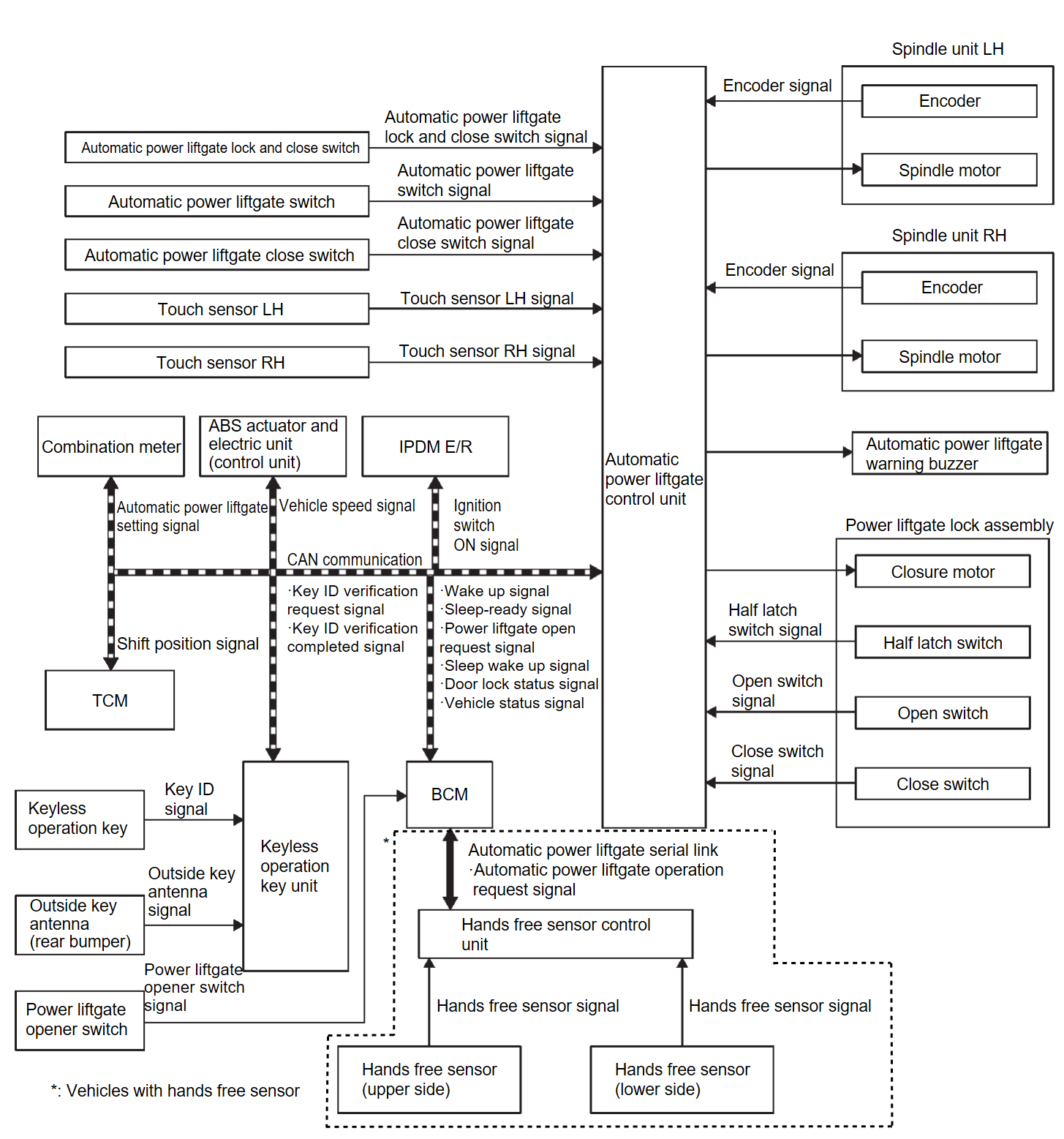
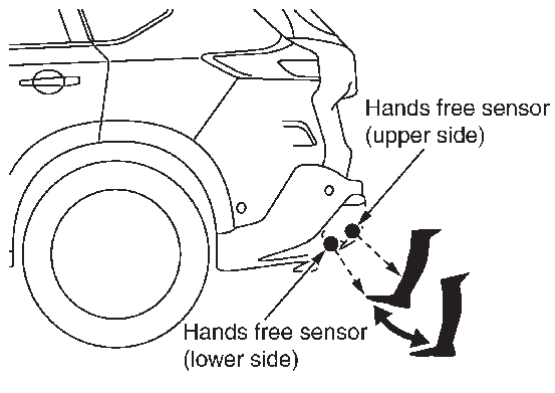
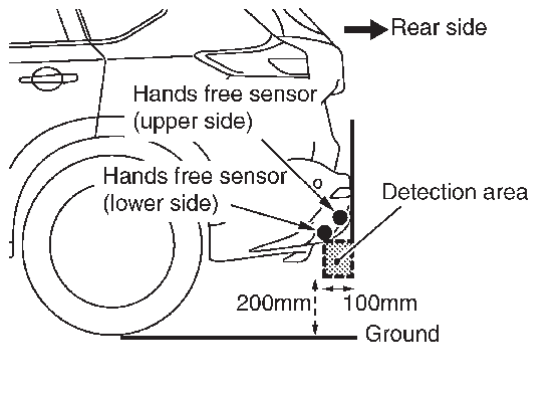
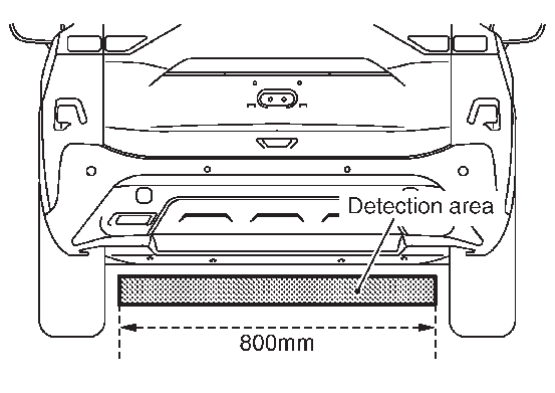
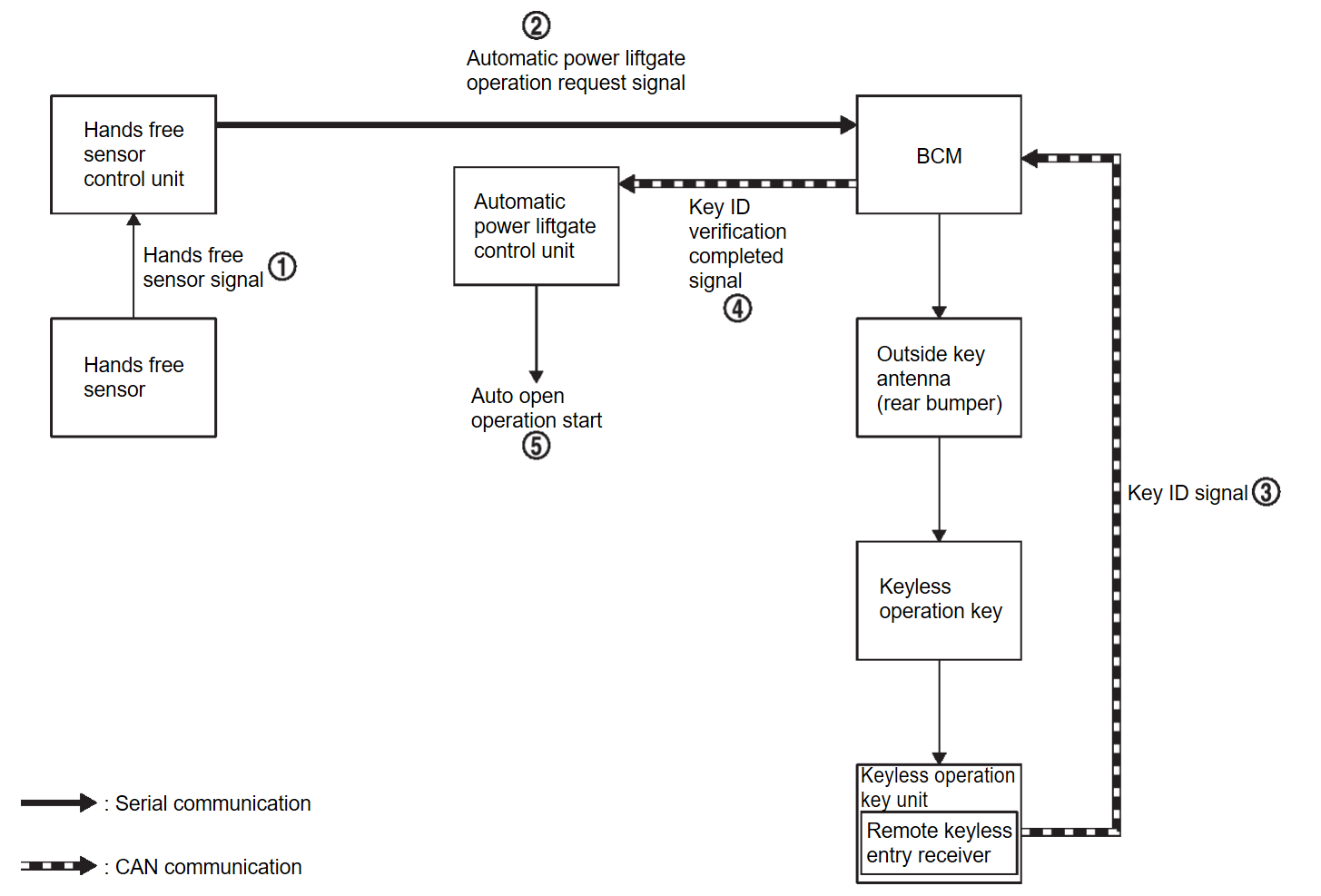
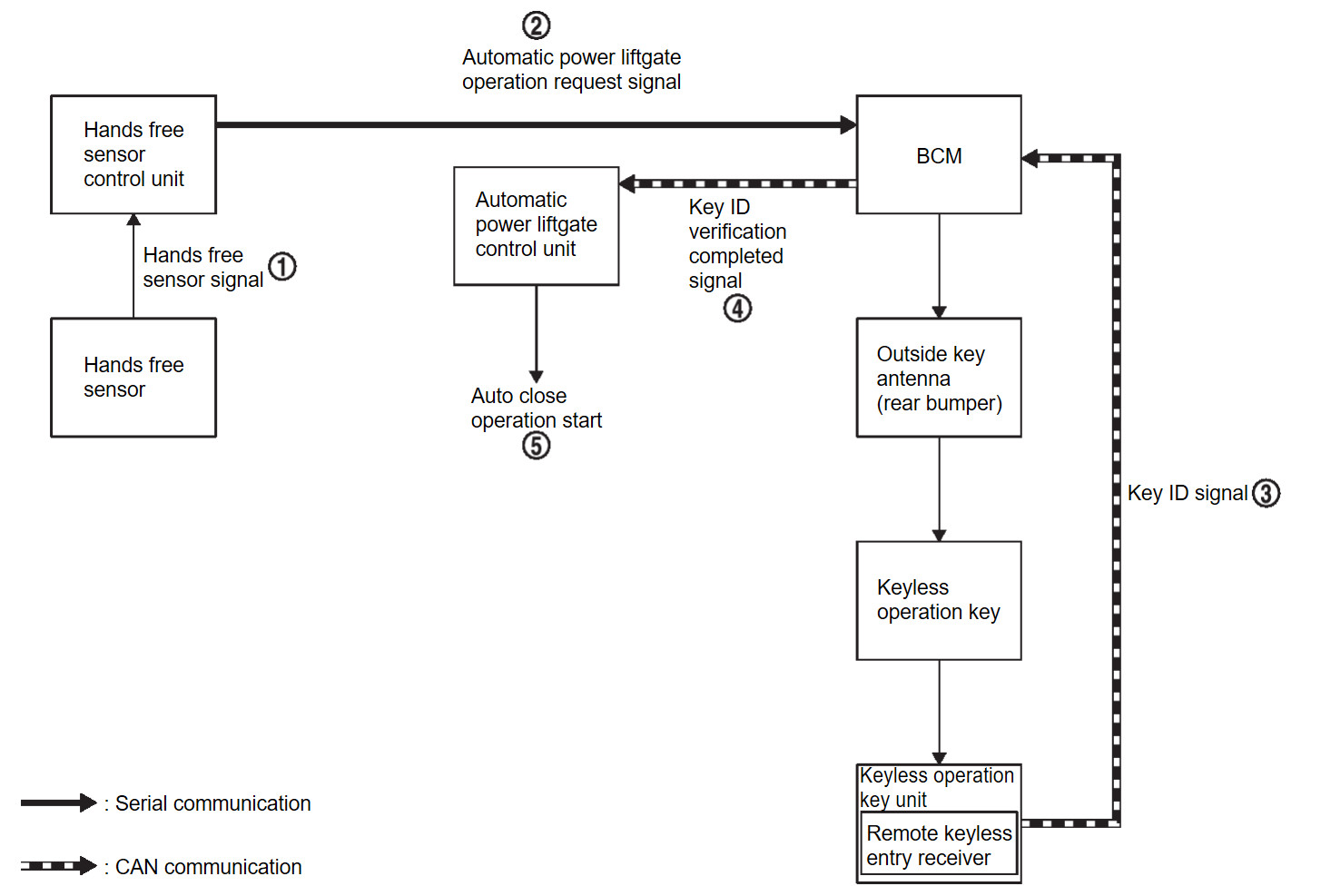
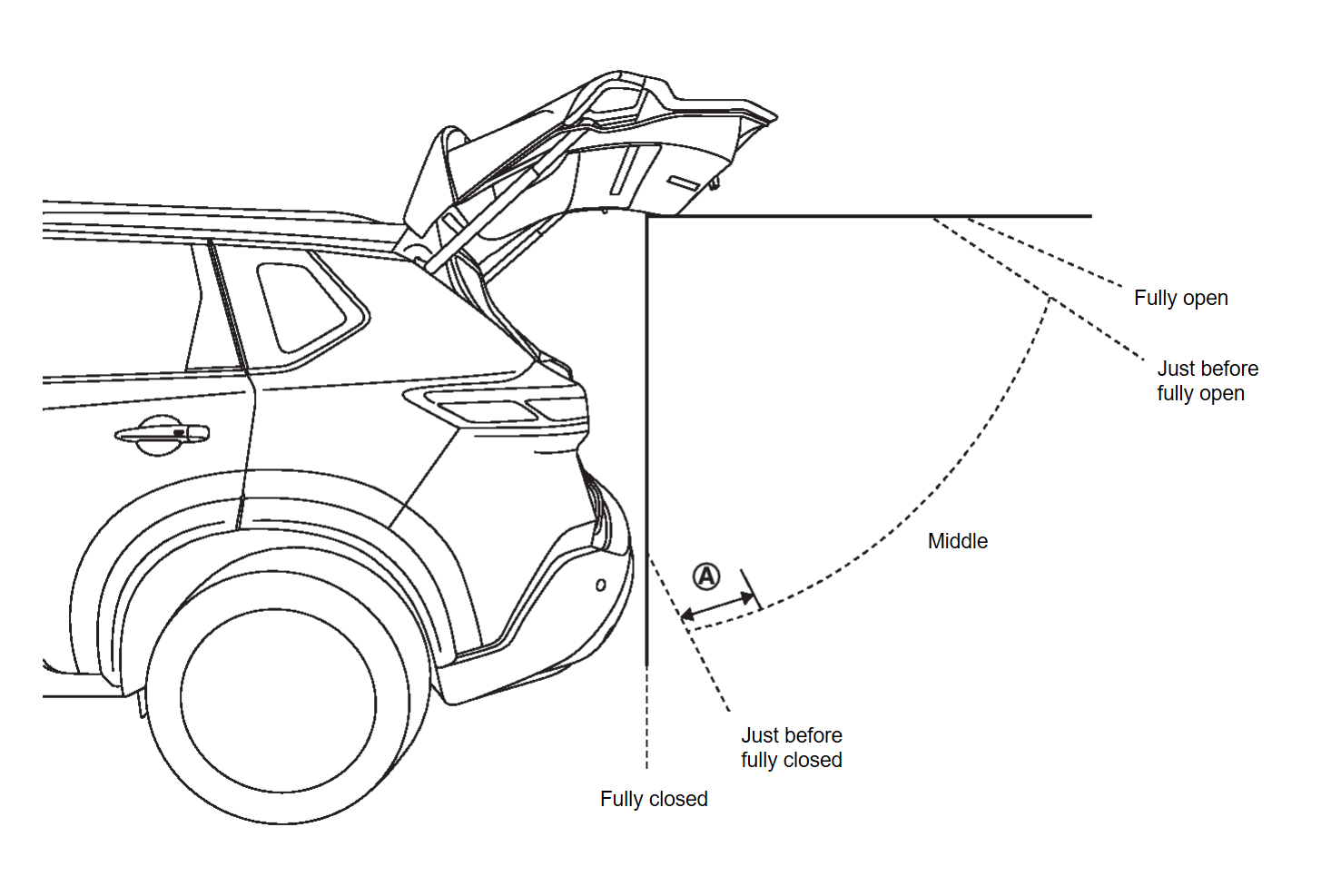
 [between "just before fully closed" and the position approximately less than 150 mm (5.91 in) from "just before fully closed"], the power liftgate does not operate even if any of switches are operated. But this is not malfunction.
[between "just before fully closed" and the position approximately less than 150 mm (5.91 in) from "just before fully closed"], the power liftgate does not operate even if any of switches are operated. But this is not malfunction.