DTC Description
DTC DETECTION LOGIC
| DTC | M.U.T.-III SE screen terms (Trouble diagnosis content) | DTC detection condition | |||
| P0571 | 00 | BRAKE SWITCH A (Brake Switch "A" Circuit) | 1 | Diagnosis condition | Vehicle speed: More than 20 km/h (12 MPH) |
| Signal | Stop light switch signal | ||||
| Threshold | The accumulated ON time of the brake switch is 24 minutes or more. | ||||
| Diagnosis delay time | - | ||||
| 2 | Diagnosis condition | Deceleration from 40 km/h (25 MPH) to 3km/h (2 MPH) | |||
| Signal | Stop light switch signal | ||||
| Threshold | The following conditions are detected 4 times.
| ||||
| Diagnosis delay time | - | ||||
POSSIBLE CAUSE
- CAN communication error (U214F-87)
- Harness or connectors (Stop light switch circuit is open or shorted)
- Stop light switch (ON stuck or OFF stuck)
FAIL-SAFE
Not changed from normal driving
DTC CONFIRMATION PROCEDURE
1.CHECK DTC PRIORITY
If DTC P0571-00 is displayed with DTC U214F-87, first perform the trouble diagnosis for DTC U214F-87. Perform diagnosis of applicable. Refer to DTC Description
Perform diagnosis of applicable. Refer to DTC Description .
.
Is applicable DTC detected?
 Perform diagnosis of applicable. Refer to DTC Description
Perform diagnosis of applicable. Refer to DTC Description .
.2.PRECONDITIONING
If “DTC CONFIRMATION PROCEDURE” has been previously conducted, always ignition switch OFF and wait at least 10 seconds before conducting the next test.
3.PERFORM COMPONENT FUNCTION CHECK
| note | Use the component function check to check the overall function of the stop light switch circuit. |
 With M.U.T.-III SE
With M.U.T.-III SE- The ignition switch is ON.
- Select “Data List” in “BCM”.
- Check the status of “Brake switch 1” and “Brake switch 2”.
Monitor Item Condition Status Brake switch 1 Brake pedal depressed Off Brake pedal not depressed On Brake switch 2 Brake pedal not depressed Off Brake pedal depressed On
Is the inspection result normal?
 -1To check malfunction symptom before repair: Refer to Intermittent IncidentIntermittent Incident
-1To check malfunction symptom before repair: Refer to Intermittent IncidentIntermittent Incident .
. -2Confirmation after repair: INSPECTION END
-2Confirmation after repair: INSPECTION END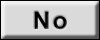 Go to Diagnosis Procedure
Go to Diagnosis Procedure .
.![[Previous]](../../../buttons/fprev.png)
![[Next]](../../../buttons/fnext.png)