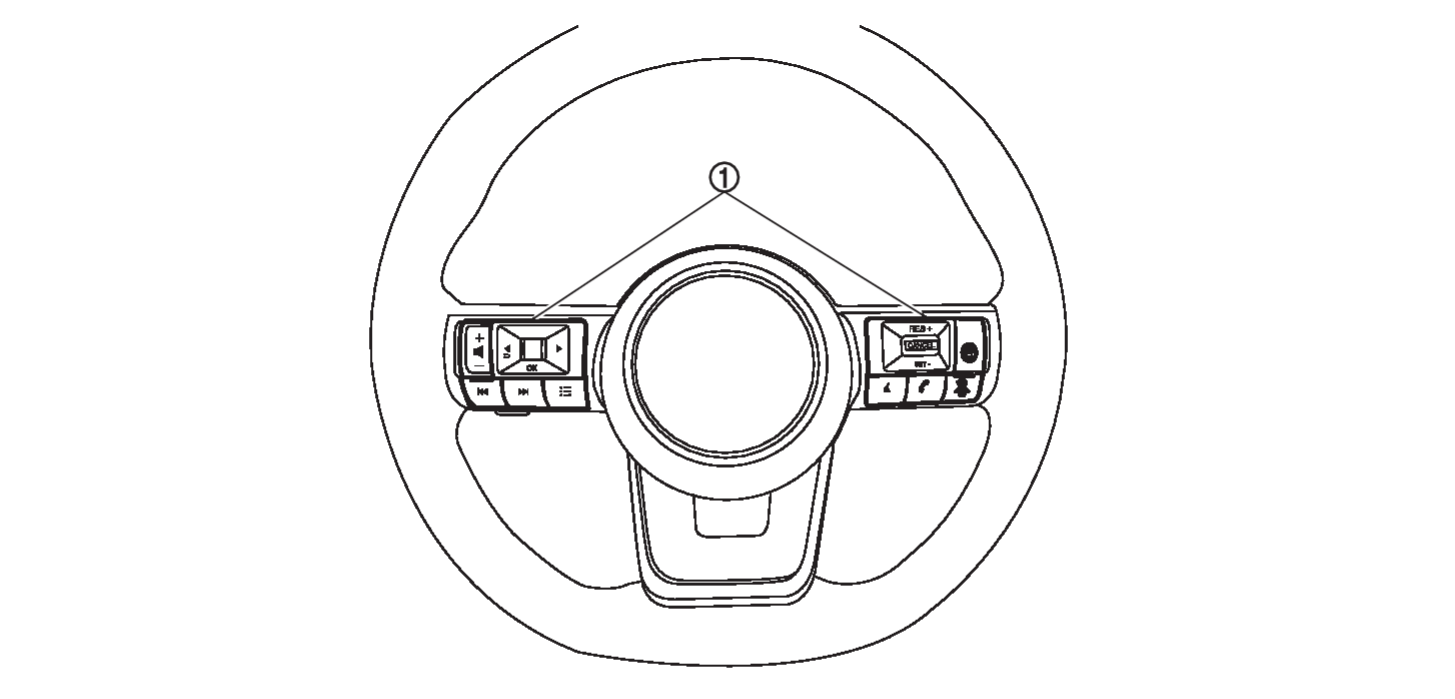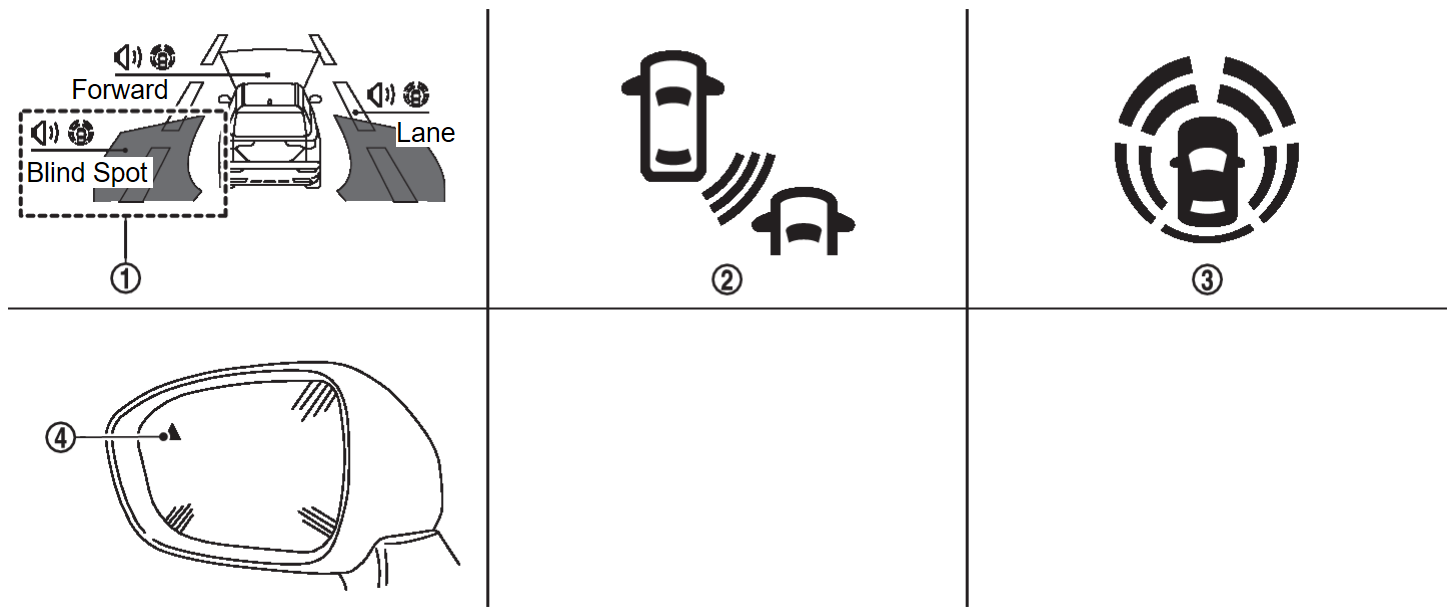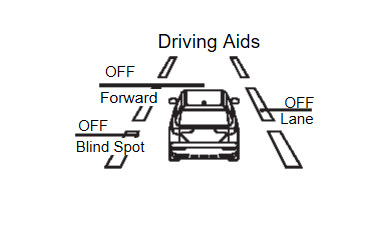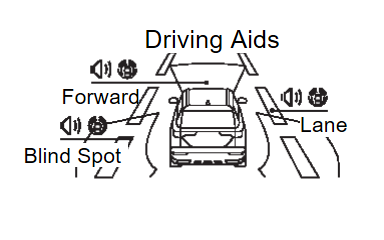Menu Displayed by Pressing Each Switch
Switch Name and Function
| No. | Switch name | Description |
 | Steering switch |
|
SYSTEM DISPLAY
| No. | Switch name | Description |
 | Active Blind Spot Assist [ABSA] indicator | Indicates that Active Blind Spot Assist [ABSA] is ON |
 | Active Blind Spot Assist [ABSA] indicator |
|
 | Active Blind Spot Assist [ABSA] ON indicator | Indicate that Active Blind Spot Assist [ABSA] is ON |
 | Blind Spot Warning/Active Blind Spot Assist [ABSA] indicator LH/RH | Illuminates when detect other vehicles beside vehicle in an adjacent lane |
DISPLAY AND WARNING
System Display
| Condition | Action | Indication on the BSW indicator | Display on information display | Buzzer | |||||
| Active Blind Spot Assist [ABSA] OFF | — | OFF | OFF | ||||||
| Active Blind Spot Assist [ABSA] ON | Vehicle speed is less than approx. 60 km/h (37 MPH) | — | OFF | White | OFF | ||||
| Active Blind Spot Assist [ABSA] indicator : White Dynamic driver assistance icon : White | |||||||||
| Vehicle speed is approx. 60 km/h (37 MPH) or more | Vehicle is not detected | — | OFF | White | OFF | ||||
| Active Blind Spot Assist [ABSA] indicator : White Dynamic driver assistance icon : White | |||||||||
| Vehicle is detected | Vehicle does not approach to adjacent lane | — | ON | White | OFF | ||||
| Active Blind Spot Assist [ABSA] indicator : White Dynamic driver assistance icon : White | |||||||||
| Vehicle approaches to adjacent lane | Yawing control is ON | ON | Yellow (Blink) | ON | |||||
| Active Blind Spot Assist [ABSA] indicator : Yellow (Blink) Dynamic driver assistance icon : White | |||||||||
| Active Blind Spot Assist [ABSA] is malfunction | The Active Blind Spot Assist [ABSA] is automatically canceled. | OFF | Yellow | ON | |||||
| Not Available System Malfunction | |||||||||
| When the ASC or ABS (including the TCS) operates | The Active Blind Spot Assist [ABSA] is automatically canceled.
| OFF | Not Available Poor Road Conditions | ON | |||||
| The Active Blind Spot Assist [ABSA] is automatically canceled.
| OFF | Currently not available | ON | |||||
| Front camera unit high temperature | The Active Blind Spot Assist [ABSA] is automatically canceled.
| OFF | Unavailable High Cabin Temperature | ON | |||||
| Dirt around the side radar | The Active Blind Spot Assist [ABSA] is automatically canceled.
| OFF | Unavailable Side Radar Obstruction | ON | |||||
| note |
|
![[Previous]](../../../buttons/fprev.png)
![[Next]](../../../buttons/fnext.png)