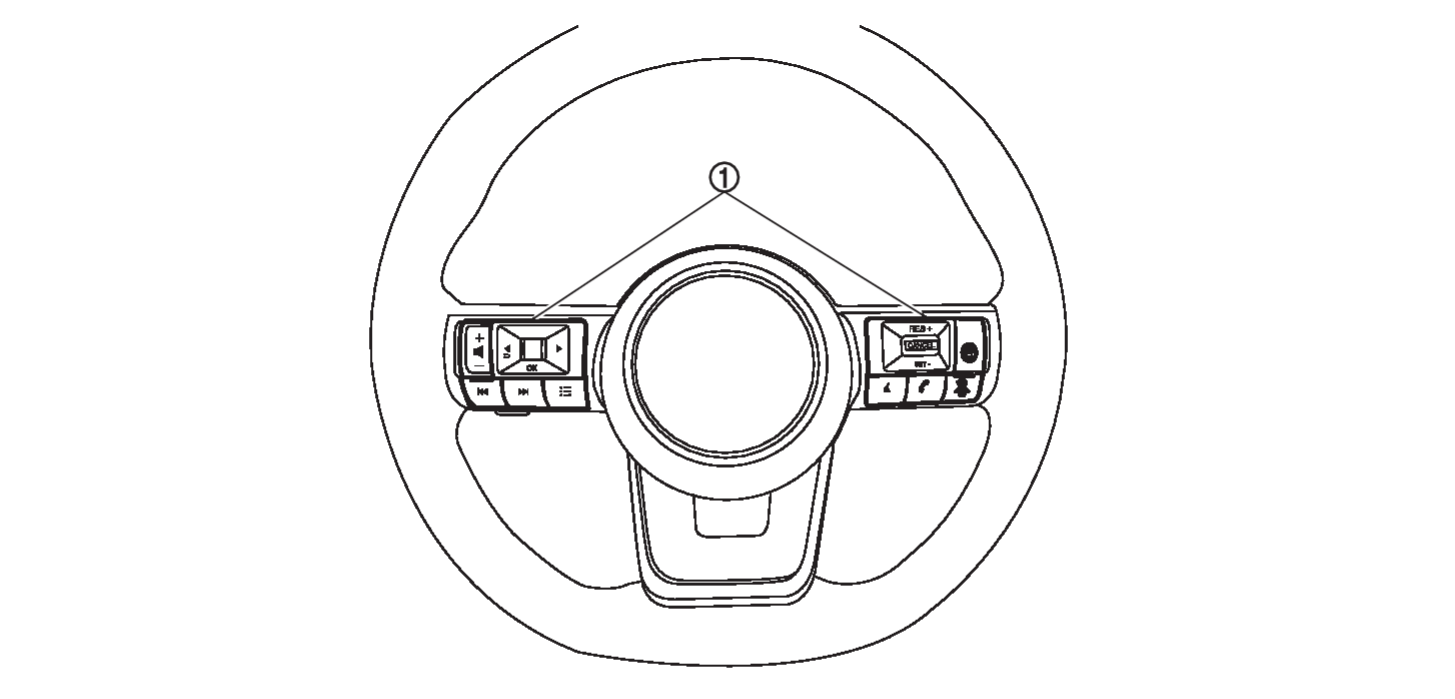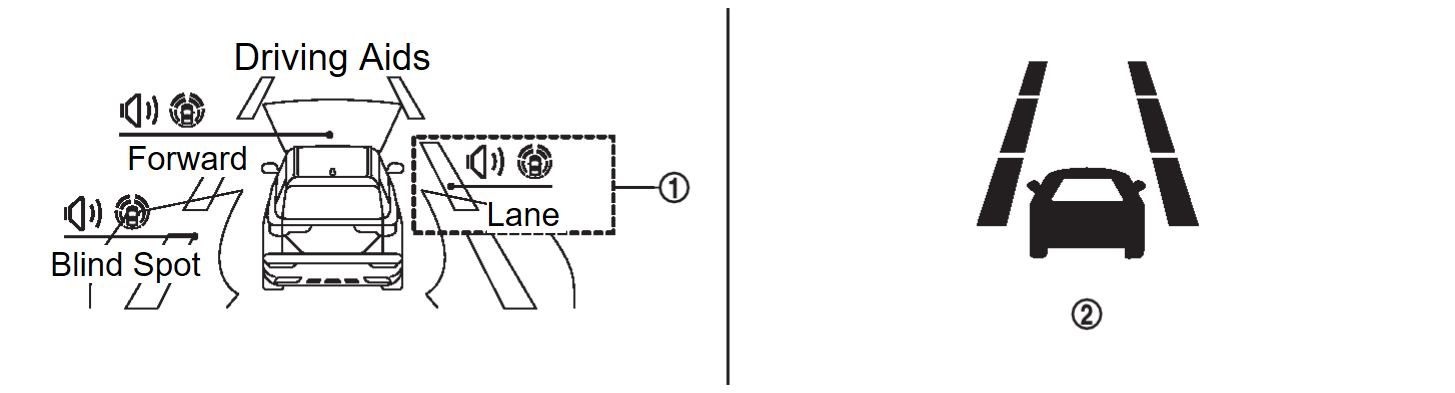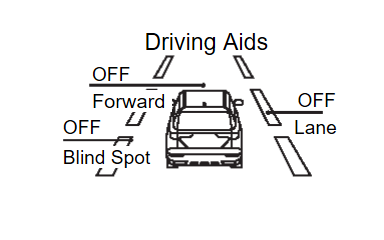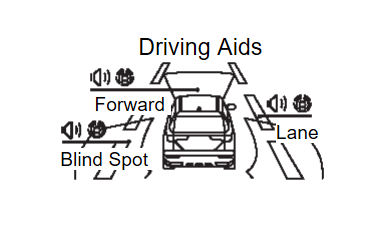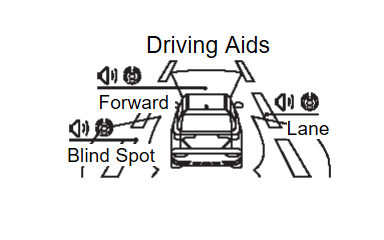Menu Displayed by Pressing Each Switch
Switch Name and Function
| No. | Switch name | Description |
 | Steering switch |
|
SYSTEM DISPLAY
| No. | Switch name | Description |
 | LDW system indicator | Indicates that LDW system is ON |
 | LDW indicator |
|
DISPLAY AND WARNING
System Display
| Condition | Action | Display on information display | Steering vibration | |||||
| LDW OFF | — | OFF | ||||||
| LDW ON | Vehicle speed is less than approx. 55 km/h (34 MPH) | — | LDW system indicator : White Speaker icon : White | OFF | ||||
| Vehicle speed is approx. 55 km/h (34 MPH) or more | Vehicle closes to lane marker | Turn signal is OFF or ON (Opposite to the deviate side) | — | Yellow (Blink) | ON | |||
| LDW system indicator : Yellow (Blink) Speaker icon : White | ||||||||
| Turn signal is ON(Deviate side) | — | LDW system indicator : White Speaker icon : White | OFF | |||||
| LDW is malfunction | The LDW system is automatically canceled.
| Yellow | OFF | |||||
| Not Available System Malfunction | ||||||||
| Front camera unit high temperature | The LDW system is automatically canceled.
| Unavailable High Cabin Temperature | OFF | |||||
| note | After the operating conditions of warning are satisfied, the warning continues until the vehicle speed reaches approximately 55 km/h (34 MPH). Refer to System Description . . |
![[Previous]](../../../buttons/fprev.png)
![[Next]](../../../buttons/fnext.png)