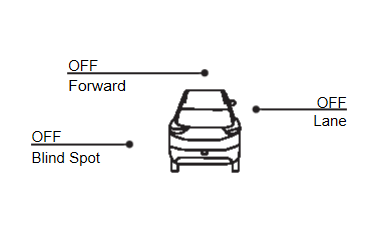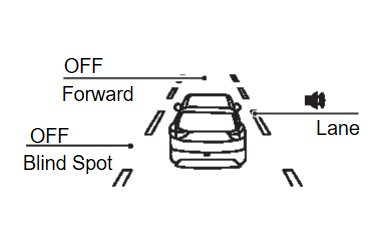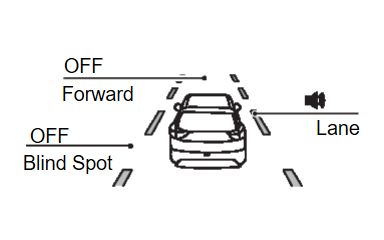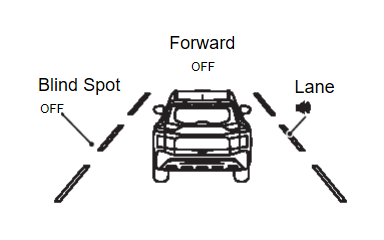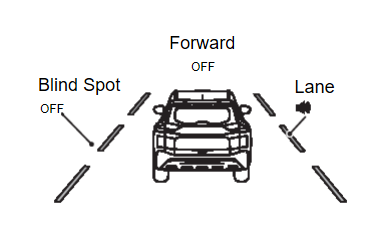Inspection Procedure
- Perform action test to verify the customer's concern.
- Perform action test and check the system operation after system diagnosis.
| warning | Be careful of traffic conditions and safety around the vehicle when performing road test. |
| caution |
|
1.CHECK LDW SYSTEM SETTING
- Start the engine.
- Check that the LDW system setting can be enabled/disabled on the information display.
- Turn OFF the ignition switch and wait for 30 seconds or more.
- Check that the previous setting is saved when the engine starts again.
2.ACTION TEST FOR LDW
- Enable the setting of the LDW system on the information display.
- Turn LDW system ON.
- Check the LDW operation according to the following table.7 inch Information Display
Condition Action Display on information display Steering vibration LDW OFF — OFF LDW ON Vehicle speed is less than approx. 55 km/h (34 MPH) — LDW system indicator : White Speaker icon : WhiteOFF Vehicle speed is approx. 55 km/h (34 MPH) or more Vehicle closes to lane marker Turn signal is OFF or ON (Opposite to the deviate side) — Yellow (Blink) ON LDW system indicator : Yellow (Blink) Speaker icon : WhiteTurn signal is ON(Deviate side) — LDW system indicator : White Speaker icon : WhiteOFF FULL TFT METERCondition Action Display on information display Steering vibration LDW OFF — OFF LDW ON Vehicle speed is less than approx. 55 km/h (34 MPH) — LDW system indicator : White Speaker icon : WhiteOFF Vehicle speed is approx. 55 km/h (34 MPH) or more Vehicle closes to lane marker Turn signal is OFF or ON (Opposite to the deviate side) — Yellow (Blink) ON LDW system indicator : Yellow (Blink) Speaker icon : WhiteTurn signal is ON(Deviate side) — LDW system indicator : White Speaker icon : WhiteOFF note After the operating conditions of warning are satisfied, the warning continues until the vehicle speed reaches approximately 55 km/h (34 MPH). Refer to System Description  .
.
: INSPECTION END
![[Previous]](../../../buttons/fprev.png)
![[Next]](../../../buttons/fnext.png)