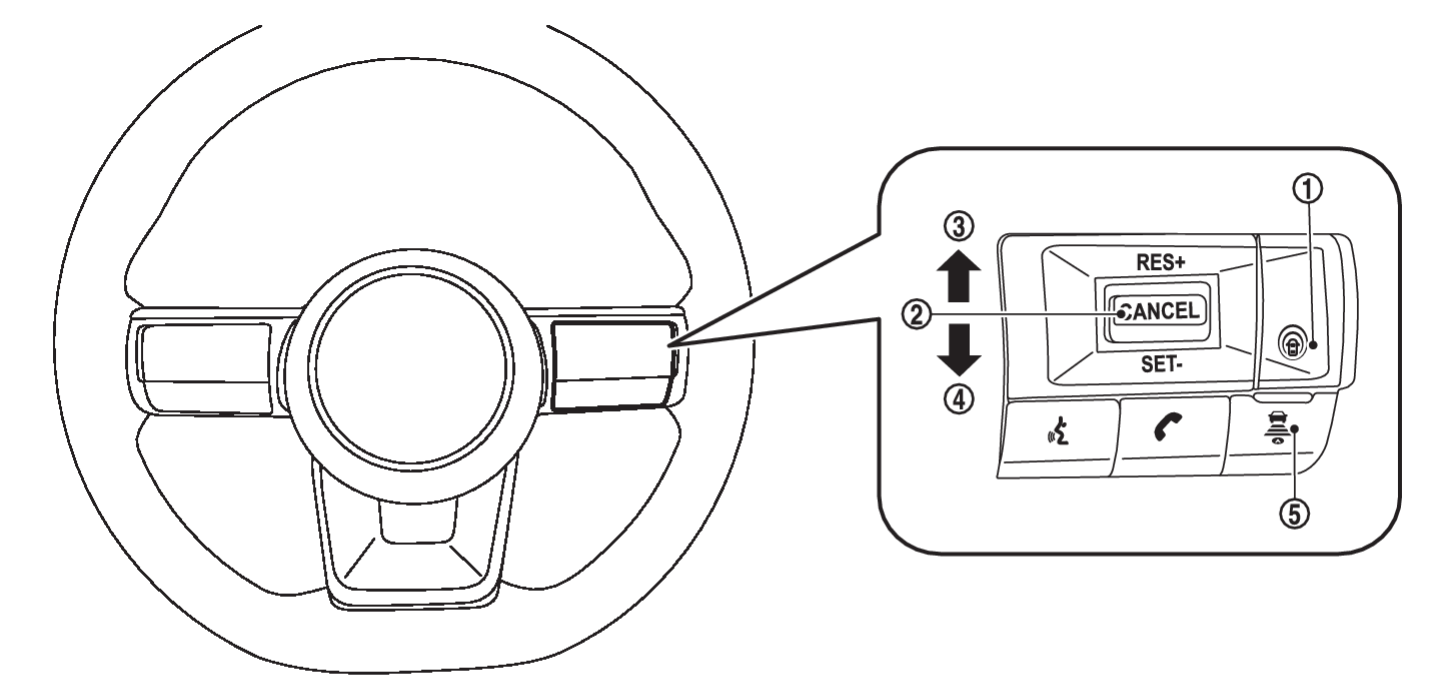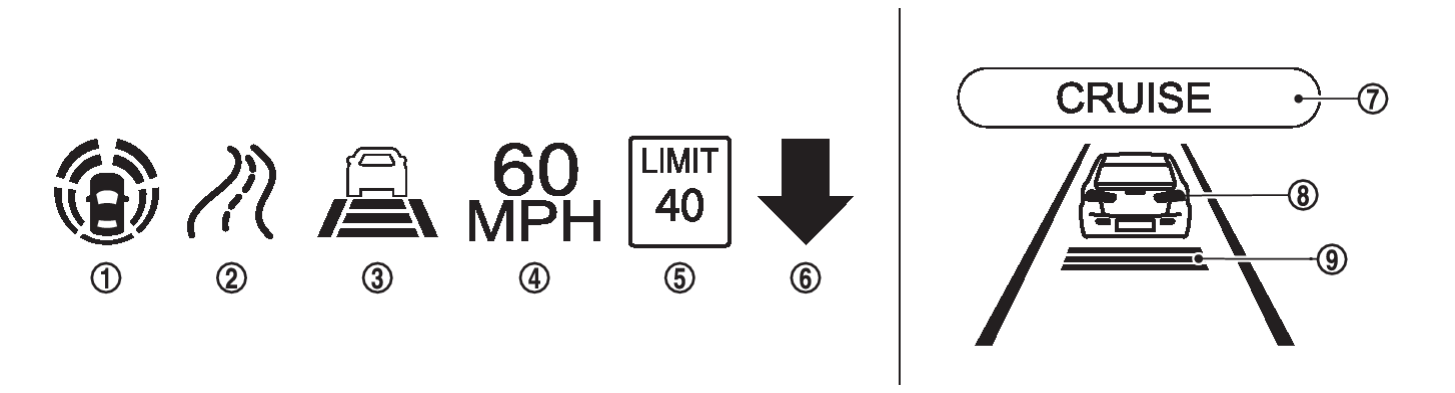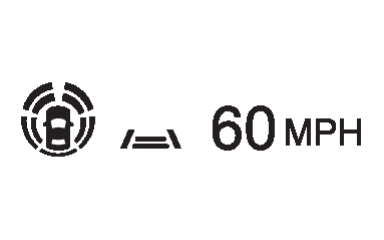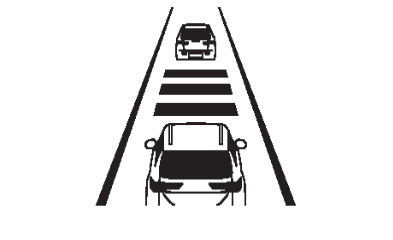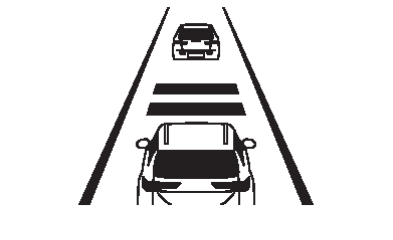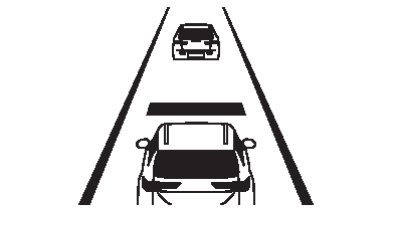Operation Guidance
SWITCH NAME AND FUNCTION
| No. | Switch name | Description | ||
 | MI-PILOT Assist MAIN switch | MI-PILOT Assist MAIN switch to activate the system (Press for less than 1.5 seconds) | ||
 | CANCEL switch | Pressing the switch cancels MI-PILOT Assist control | ||
 | RES+ switch | Resumes set speed or increases speed incrementally
| ||
 | SET- switch | Sets desired cruise speed or reduces speed incrementally
| ||
 | DISTANCE switch | Changes the following distance from: Long, Middle, Short |
SYSTEM DISPLAY AND WARNING
SYSTEM DISPLAY
| No. | Switch name | Description |
 | MI-PILOT Assist status indicator | Indicates the status of MI-PILOT Assist system |
 | Road information indicator | Indicates when the system adjusts the speed depending on turns or exits |
 | Speed control status indicator/warning | The vehicle speed control status is indicated by different colors and shapes |
 | Set vehicle speed indicator |
|
 | Detected speed limit sign indicator |
|
 | Speed Limit Assist indicator | Indicates the Speed Limit Assist activation mode or system operation |
 | MI-PILOT Assist activation | Indicates once the MI-PILOT Assist system is activated |
 | Vehicle ahead detection indicator | Indicates whether it detects a vehicle ahead |
 | Set distance indicator | Indicates the selected distance between vehicles set with the DISTANCE switch |
SYSTEM CONTROL CONDITION DISPLAY
Quickly push (less than 1.5 seconds) and release the MI-PILOT Assist MAIN switch ON.
| Condition | Display on information display | ||
| Standby mode | MI-PILOT Assist status indicator: Gray Speed control status indicator/warning: Gray Set vehicle speed indicator: Gray | ||
| White | |||
| Control mode | Without a vehicle ahead | Set vehicle distance (Long) | MI-PILOT Assist status indicator: Green Speed control status indicator/warning: Green Set vehicle speed indicator: Green |
| Green | |||
| Set vehicle distance (Middle) | MI-PILOT Assist status indicator: Green Speed control status indicator/warning: Green Set vehicle speed indicator: Green | ||
| Green | |||
| Set vehicle distance (Short) | MI-PILOT Assist status indicator: Green Speed control status indicator/warning: Green Set vehicle speed indicator: Green | ||
| Green | |||
| When the vehicle speed exceeds the set speed | MI-PILOT Assist status indicator: Green Speed control status indicator/warning: Green Set vehicle speed indicator: Green (Blink) | ||
| Control mode | With a vehicle ahead | Set vehicle distance (Long) | MI-PILOT Assist status indicator: Green Speed control status indicator/warning: Green Set vehicle speed indicator: Green |
| Green | |||
| Set vehicle distance (Middle) | MI-PILOT Assist status indicator: Green Speed control status indicator/warning: Green Set vehicle speed indicator: Green | ||
| Green | |||
| Set vehicle distance (Short) | MI-PILOT Assist status indicator: Green Speed control status indicator/warning: Green Set vehicle speed indicator: Green | ||
| Green | |||
| When the vehicle speed exceeds the set speed | MI-PILOT Assist status indicator: Green Speed control status indicator/warning: Green Set vehicle speed indicator: Green (Blink) | ||
| When the system adjusts the speed depending on turns or exits | |||
| When the system detects a change of the speed limit and the new speed limit sign is applied to the vehicle set speed automatically | |||
APPROACH WARNING DISPLAY
If own vehicle comes closer to a vehicle ahead due to rapid deceleration of that vehicle or if another vehicle cuts in, the system warns the driver with the chime and MI-PILOT Assist system display. Decelerate by depressing the brake pedal to maintain a safe vehicle distance if:
- The chime sounds.
- The vehicle ahead detection indicator blinks in yellow.
The warning chime may not sound in some cases when there is a short distance between vehicles. Some examples are:
- When the vehicles are traveling at the same speed and the distance between vehicles is not changing.
- When the vehicle ahead is traveling faster and the distance between vehicles is increasing.
- When a vehicle cuts in at near own vehicle.
The warning chime will not sound when own vehicle approaches vehicles that are parked or moving slowly.
The warning chime will not sound when the accelerator pedal is depressed, overriding the system.
The approach warning chime may sound and the system display may blink when the distance sensor detects some reflectors which are fitted on vehicles in other lanes or on the side of the road.
This may cause the MI-PILOT Assist system to decelerate or accelerate the vehicle.
The distance sensor may detect these objects when the vehicle is driven on winding roads, hilly roads or when entering or exiting a curve.
The distance sensor may also detect reflectors on narrow roads or in road construction zones.
In these cases, driver will have to manually control the proper distance ahead of own vehicle.
Also, the sensor sensitivity can be affected by vehicle operation (steering maneuver or driving position in the lane) or traffic or vehicle condition (for example, if a vehicle is being driven with some damage).
WARNING LIGHT AND AUTOMATIC CANCELLATION DISPLAY
| Condition | Description | Display on information display | ||
| A chime sounds and the control is automatically canceled.
| Currently not available | ||
| A chime sounds and the control is automatically canceled.
| Not Available Poor Road Conditions | ||
| A chime sounds and the control is automatically canceled.
| Not Available Front Camera Obstructed | ||
| Parking brake is applied | A chime sounds and the control is automatically canceled.
| Not Available Parking Brake On | ||
| When the driver’s seat belt is not fastened | A chime sounds and the control is automatically canceled.
| Not Available Seat Belt Not Fastened | ||
| When the distance sensor is dirty, making it impossible to detect a vehicle ahead | A chime sounds and the control is automatically canceled.
| Forward Driving Aids temporarily disabled Front Sensor blocked See Owner's Manual | ||
| While the vehicle is stopped by the MI-PILOT Assist, the driver’s door is opened but the electronic parking brake was not activated | A chime sounds and the control is automatically canceled.
| Press Brake pedal | ||
| When the system is malfunctioning | A chime sounds and the control is automatically canceled.
| Not Available System Malfunction |
![[Previous]](../../../buttons/fprev.png)
![[Next]](../../../buttons/fnext.png)