Work Procedure
1.TCU ACTIVATION (2)
 M.U.T.-III SE work support
M.U.T.-III SE work support- Turn ignition switch ON and wait at least 5 seconds or more.
- Touch “IVC” on the M.U.T.-III SE screen.
- On the work support screen of M.U.T.-III SE, select “TCU ACTIVATE SETTING” and touch “Start.”
- Select “TCU ACTIVATE SETTING” of “Setting change” in “Special Function”.
- On the TCU ACTIVATE SETTING screen, touch “OK” to set to “ON”.
- Exit from M.U.T.-III SE.
- Turn ignition switch OFF and wait at least 10 seconds.
- Wait (at least 10 seconds) until the power switch indicator turns OFF to shut down TCU.
2.COMMUNICATION TEST (1)
| note | If communicated with the MITSUBISHI CONNECT Customer Support Line with TCU turned ON before establishing the connections of the network line, TCU cannot perform communications. In this case, “The connection to the center failed.” is shown on the display, and the communication function of TCU is deactivated. To restore the communication function, turn OFF the TCU battery power and turn it ON again (after disconnecting battery negative terminal, reconnect it) to reset the shutdown condition of TCU communication function. The communication function recovers 20 seconds after turning ON the power again. |
- Perform TCU communication test by vehicle operation.
- Turn ignition switch ON.
- Wait 2 minutes or more until the TCU completes the initial communication.
- Check the radio wave status with the telematics icon.

Radio wave state (Service Area) 
Radio wave state (Out of Service Area)
Does the radio wave status show Service Area?
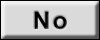 TCU activation error or vehicle is in an out of service area. Move vehicle to a service area.
TCU activation error or vehicle is in an out of service area. Move vehicle to a service area.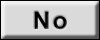 DISPLAYRefer to Symptom TableDiagnosis Chart by Symptom
DISPLAYRefer to Symptom TableDiagnosis Chart by Symptom .
.![[Previous]](../../../buttons/fprev.png)
![[Next]](../../../buttons/fnext.png)

