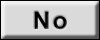Work Procedure
Perform the following procedures after replacing the around view monitor control unit.
1.REPLACE AROUND VIEW MONITOR CONTROL UNIT
Replace around view monitor control unit. Refer to Removal and Installation .
.
 .
.3.PERFORM CONFIGURATION
| caution | When before writing the around view monitor control unit configuration, always writing the MAC key. |
Perform configuration. Refer to Description .
.
 .
.4. WRITING OF CALIBRATION DATA
Write the calibration data stored in the camera using M.U.T.-III SE. Refer to Work ProcedureDiagnosis Procedure .
.
 .
.5.PERFORM SELF-DIAGNOSIS
- Perform the self-diagnosis of around view monitor control unit with M.U.T.-III SE (Multi Around Monitor).
- Check if any DTC is detected.
Is any DTC detected?
 Perform the trouble diagnosis for the detected DTC. Refer to DTC Index
Perform the trouble diagnosis for the detected DTC. Refer to DTC Index .
.6.OPERATION CHECK
Confirm that the operation of the intelligent around view monitor and the camera image (reference line, expected route) are normal.
: WORK END
![[Previous]](../../../buttons/fprev.png)
![[Next]](../../../buttons/fnext.png)