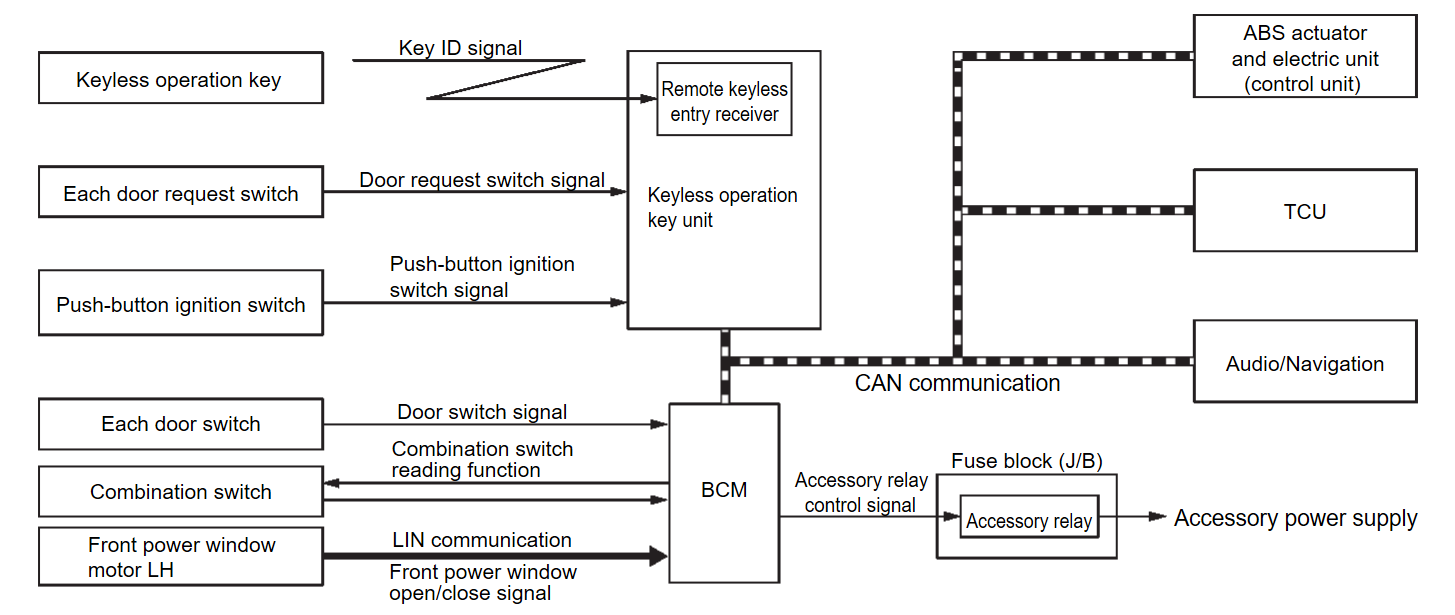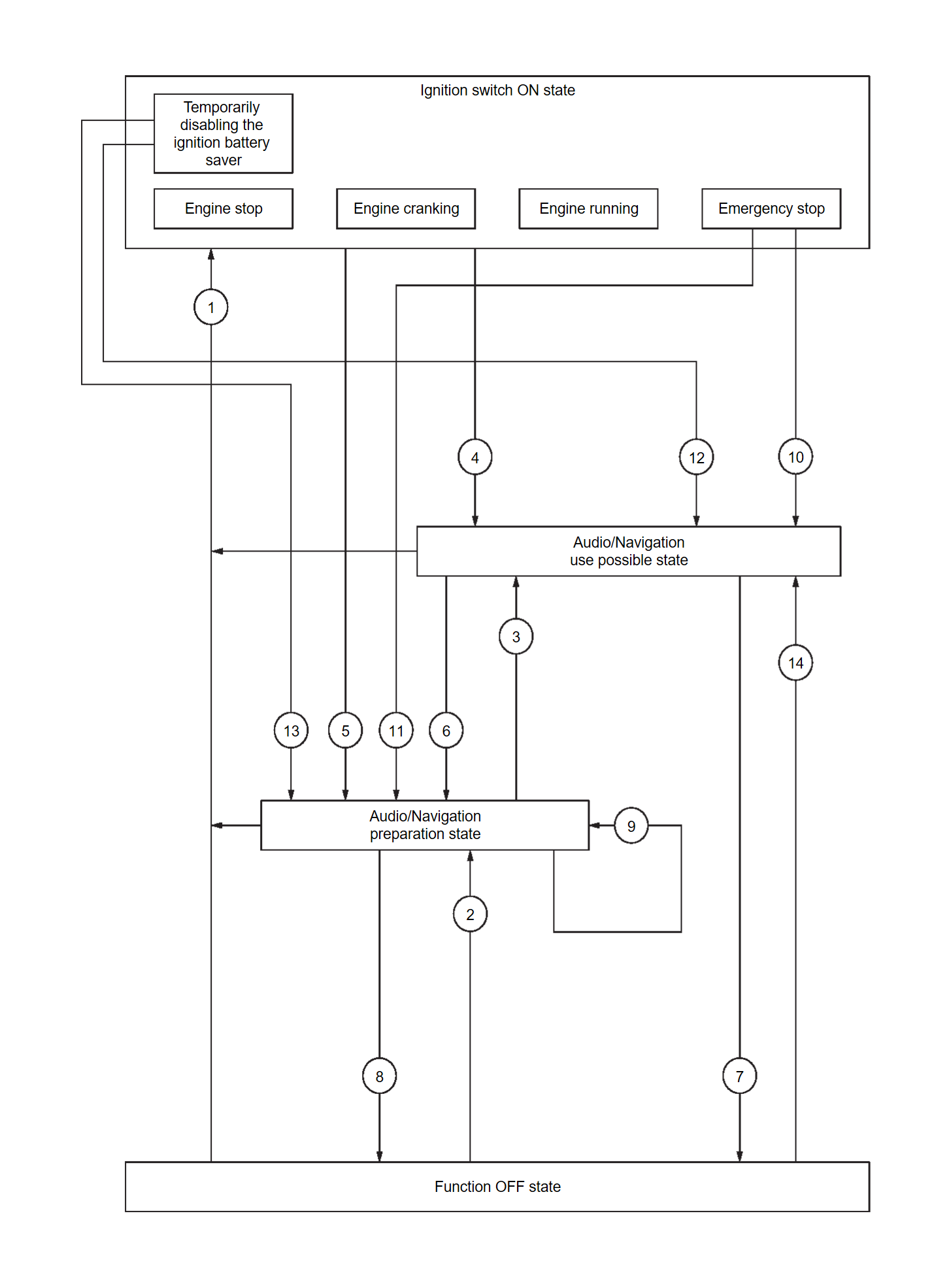System Description
SYSTEM DIAGRAM
| Component | Function |
| Keyless operation key | Operates based on the results of electronic ID verification using two-way communication between the Keyless operation key and the vehicle (Keyless operation key unit). |
| Door request switch | Detects door lock/unlock operation. |
| Push-button ignition switch | Refer to Push-button Ignition Switch . . |
| Door switch | Detects door open/close condition. |
| Combination switch (Lighting & turn signal switch) | Inputs the each switch condition signal to BCM. |
| Front power window motor LH | Transmits front power window open/close signal to BCM via LIN communication. |
| Keyless operation key unit | Transmits push-button ignition switch status signal and door lock/unlock request signal to BCM via CAN communication. |
| ABS actuator and electric unit (control unit) | Transmits vehicle speed signal (ABS) to BCM via CAN communication. |
| TCU | Transmits auto ACC request signal to BCM via CAN communication. |
| BCM | BCM operates the auto ACC function based on each signal state. |
| Accessory relay | Controlled by BCM and turns ON/OFF the battery power supply to each parts. |
| Audio/Navigation |
|
DESCRIPTION
In conventional vehicles, power is supplied to the accessories of the vehicle after the ignition switch is turned to the ACC position.
The AUTO ACC function is a function that bypasses the ignition switch ACC position and automatically distributes the accessory power supply to each switch and unit by door unlock operation, etc. using the Keyless operation key.
OPERATION FLOW
Ignition switch ON state
In this status the ignition switch is operated and turned ON.
Audio/Navigation use possible state
- In this status the audio/navigation, and each switch and unit that is activated by the accessory power supply can be operated.
- When 10 minutes pass after conditions are satisfied while and audio/navigation are not operated, audio/navigation turn OFF.
Audio/Navigation preparation state
- In this status audio/navigation are stopped, but the switches and units other than those for audio/navigation that can operate by using the accessory power supply are available until the accessory power supply turns OFF.
- When audio/navigation is operated within 1 minutes after conditions are satisfied, operation time is extended for 10 minutes. Audio/navigation can be operated for a maximum of 30 minutes after the status is satisfied.
Function OFF state
In this status the AUTO ACC function stops and power to the accessories is not supplied.
| No. | Function status | Shifting condition | Accessory power supply |
 | Shifting from “Function OFF state” to "Ignition switch ON state" | Any of the following conditions is satisfied.
| OFF –> ON |
| Shifting from “Audio/Navigation preparation state” to “Ignition switch ON state” | ON | ||
| Shifting from “Audio/Navigation use possible state” to “Ignition switch ON state” | ON | ||
 | Shifting from “Function OFF state” to “Audio/Navigation preparation state” | Any of the following conditions is satisfied.
| OFF –> ON |
 | Shifting from “Audio/Navigation preparation state” to “Audio/Navigation use possible state” | Operate audio/navigation. | ON |
 | Shifting from “Ignition switch ON state” to “Audio/Navigation use possible state” | Turn the ignition switch OFF from ON while driver door is close with vehicle speed is less than 3 km/h. | ON |
 | Shifting from “Ignition switch ON state” to “Audio/Navigation preparation state” | Turn the ignition switch OFF from ON while driver door is open with vehicle speed is less than 3 km/h. | ON |
 | Shifting from “Audio/Navigation use possible state” to “Audio/Navigation preparation state” | Any of the following conditions is satisfied.
| ON |
 | Shifting from “Audio/Navigation use possible state” to “Function OFF state” | 30 minutes pass from “Audio/Navigation use possible state”. | ON –> OFF |
 | Shifting from “Audio/Navigation preparation state” to “Function OFF state” | 1 minutes or 3 minutes pass from “Audio/Navigation preparation state”. | ON –> OFF |
 | Shifting from “Audio/Navigation use possible state” time extension (1 minute) | Any of the following conditions is satisfied.
| ON |
 | Shifting from “Ignition switch ON state” (in status of emergency stop) to “Audio/Navigation use possible state” | Vehicle speed is less than 3 km/h and except driver door is opened. | ON |
 | Shifting from “Ignition switch ON state” (in status of emergency stop) to “Audio/Navigation preparation state” | Vehicle speed is less than 3 km/h and driver door is opened. | ON |
 | Shifting from “Ignition switch ON state” (in status of temporarily disabling the ignition battery saver) to “Audio/Navigation use possible state” | Press and hold the push-button ignition switch continuously for 3 seconds or more when all of the following conditions are satisfied.
| ON |
 | Shifting from “Ignition switch ON state” (in status of temporarily disabling the ignition battery save) to “Audio/Navigation preparation state” | Press and hold the push-button ignition switch continuously for 3 seconds or more when all of the following conditions are satisfied.
| ON |
 | Shifting from “Function OFF state” to “Audio/Navigation use possible state” | Operate telematics system. | OFF –> ON |
![[Previous]](../../../buttons/fprev.png)
![[Next]](../../../buttons/fnext.png)