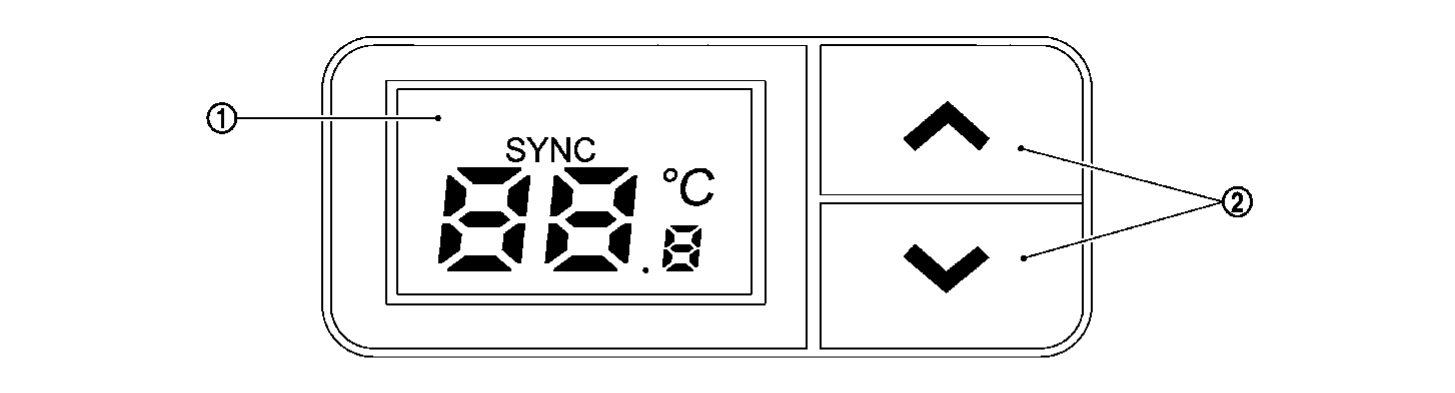| Front seat heater switch LH | Front seat heater LH changes from OFF⇒ HI ⇒ MID ⇒ LO ⇒ OFF each time this switch is pressed. For details, refer to System Description . . |
| ON·OFF switch | Air conditioning turns ON ⇔ OFF each time this switch is pressed. |
| Heated steering wheel switch | Heated steering wheel changes between ON ⇔ OFF each time this switch is pressed. For details, refer to System Description (Heated Steering Wheel) . . |
| Temperature control switch [(rear side) up / down] | - Ventilation temperature separately control (SYNC switch indicator) turns OFF according to switch operation. Air flow temperature of rear side can be changed without changing air flow temperature of driver side and passenger side.
- Setting temperature is selected using this switch within a range between 18.0°C (61°F) and 32.0°C (89°F) at a rate of 0.5°C (1°F) per adjustment.
 Press: Setting temperature increases Press: Setting temperature increases Press: Setting temperature decreases Press: Setting temperature decreases
| note | When full cold, "Lo" is displayed, and when full hot, "Hi" is displayed. |
|
| Fan switch | Air flow can be set within a range between 1st – 7th speed according to switch operation.- Press
 (large): Air flow increases (large): Air flow increases - Press
 (small): Air flow decreases (small): Air flow decreases
|
| MODE switch | Air outlet changes from VENT⇒ B/L ⇒ FOOT ⇒ D/F ⇒ DEF ⇒ VENT each time this switch is pressed. |
| DEF switch | - When DEF mode turns ON, air conditioning system changes to the following status.
- Air outlet: DEF
- Air flow: FAN MAX
- Air inlet: Fresh air intake
- A/C switch: ON
| note | When this switch is pressed while air conditioning is OFF, air flow setting is automatic control. |
|
| Rear window defogger switch | Rear window defogger changes between ON ⇔ OFF each time this switch is pressed. For details, refer to System Description . . |
| A/C switch | A/C compressor control changes between ON ⇔ OFF each time this switch is pressed. |
| Front seat heater switch RH | Front seat heater RH changes from OFF⇒ HI ⇒ MID ⇒ LO ⇒ OFF each time this switch is pressed. For details, refer to System Description . . |
| Temperature control dial (passenger side) | - Ventilation temperature separately control (SYNC switch indicator) turns OFF according to dial operation. Air flow temperature of passenger side can be changed without changing air flow temperature of driver side and rear side.
- Setting temperature can be set according to dial operation within a range between 18.0°C (61°F) and 32.0°C (89°F) at a rate of 0.5°C (1°F) per adjustment.
- Clockwise: Setting temperature increases
- Counterclockwise: Setting temperature decreases
| note | When full cold, "Lo" is displayed, and when full hot, "Hi" is displayed. |
|
| SYNC switch | When SYNC switch is pressed, driver side and passenger side air temperature settings become synchronized and the SYNC switch indicator turns ON. |
| Intake switch | - Air inlet changes between recirculation (REC) ⇔ fresh air intake (FRE) each time intake switch is pressed.
- Indicator light ON: Recirculation
- Indicator light OFF: Fresh air intake
- Intake switch indicator light blinks 2 times and air inlet is set to automatic control when the intake switch is pressed and held for 2 seconds or more.
|
| AUTO switch | When this switch is pressed, switch indicator light turns ON, and then air conditioning system starts automatic control.| note | When air inlet is not selected manually, air inlet changes to automatic control. |
|
| Temperature control dial (driver side) | Setting temperature can be set according to dial operation within a range between 18.0°C (61°F) and 32.0°C (89°F) at a rate of 0.5°C (1°F) per adjustment.- Clockwise: Setting temperature increases
- Counterclockwise: Setting temperature decreases
| note | When full cold, "Lo" is displayed, and when full hot, "Hi" is displayed. The air conditioning is automatic controlled by full cold and full hot. |
|
 .
. .
. .
. .
.![[Previous]](../../../buttons/fprev.png)
![[Next]](../../../buttons/fnext.png)
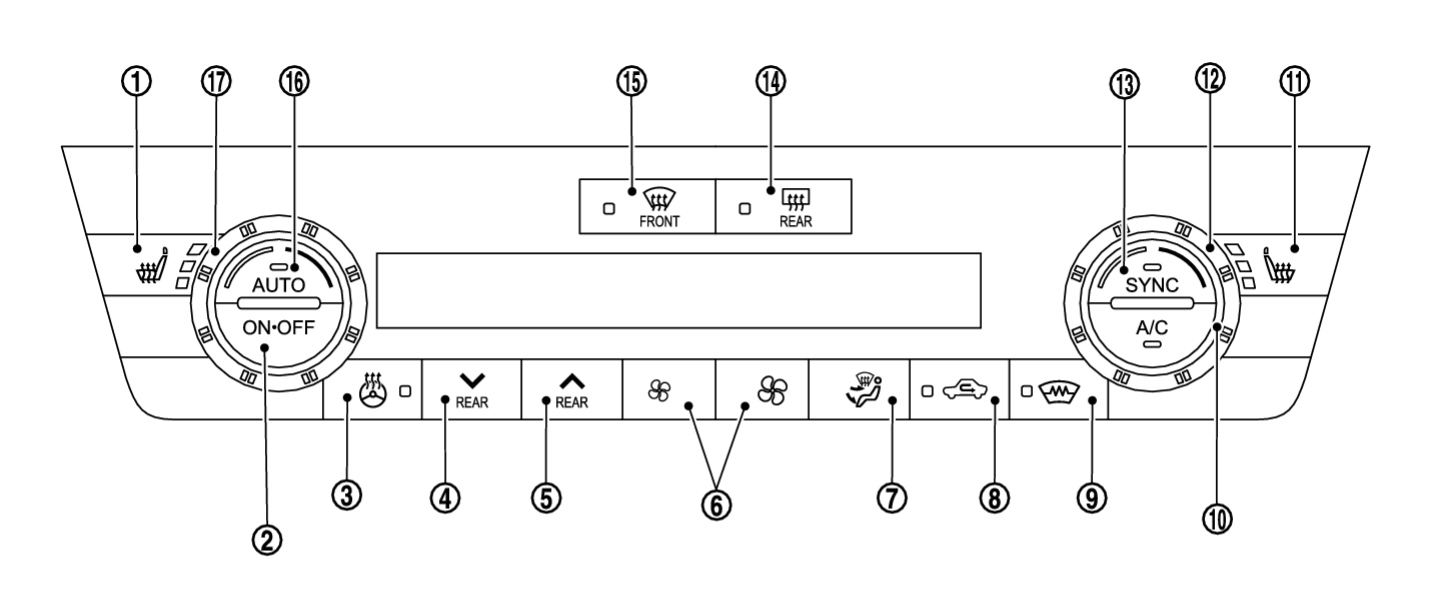

















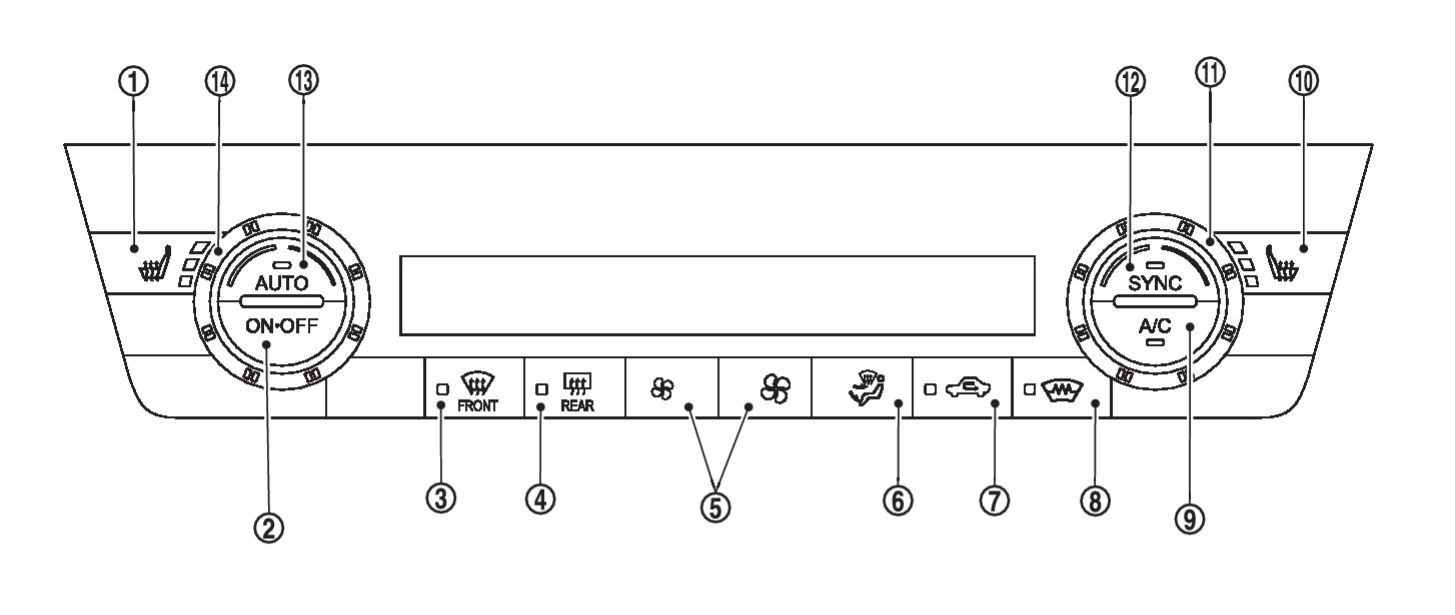
 Press: Setting temperature increases
Press: Setting temperature increases Press: Setting temperature decreases
Press: Setting temperature decreases (large): Air flow increases
(large): Air flow increases