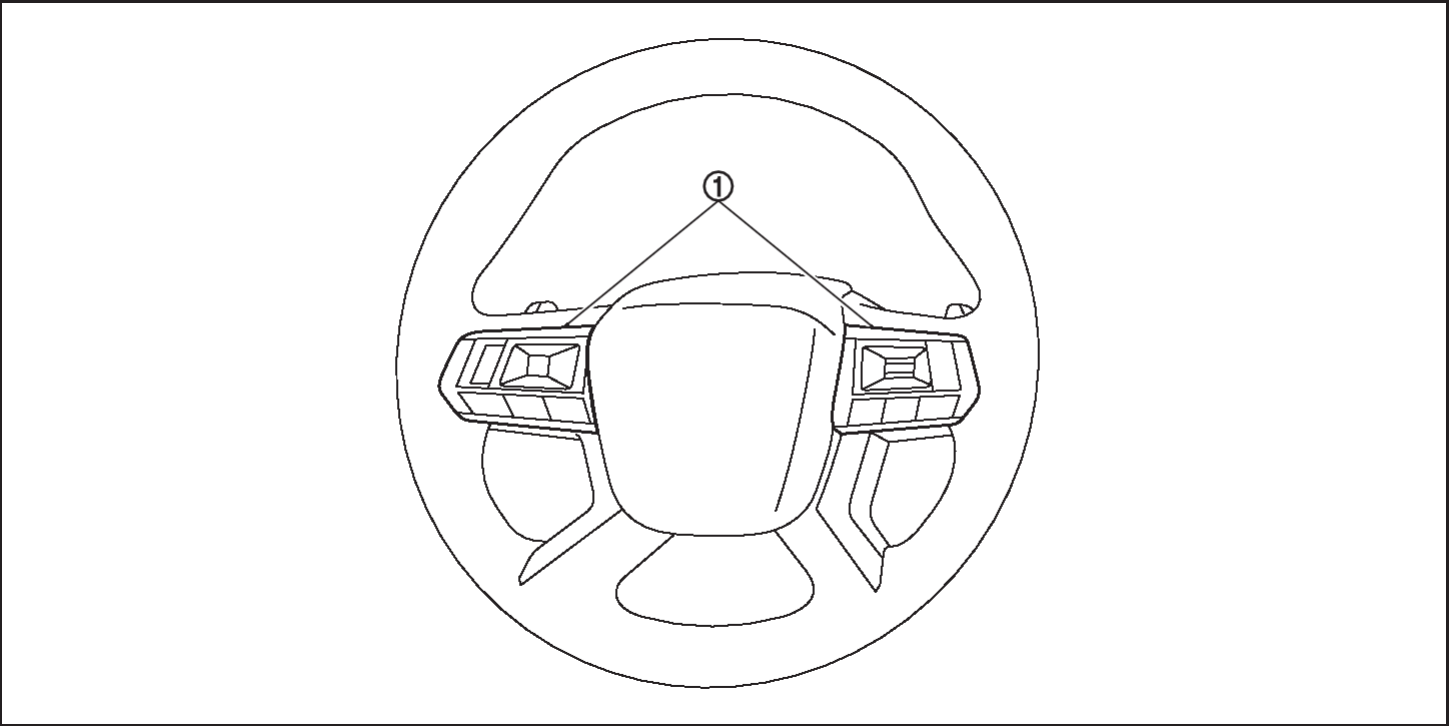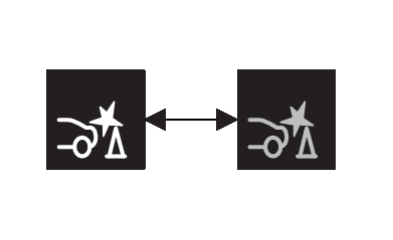Operation
SWITCH NAME AND FUNCTION
| No. | Switch name | Description |
 | Steering switch |
|
SYSTEM DISPLAY
| No. | Switch name | Description |
 | RAB warning light |
|
 | RAB indicator | Blinks when there is a possibility of a collision with the object backward |
DISPLAY AND WARNING
System Display
| Condition | Action | Display on information display | Warning light | Buzzer | |
| RAB OFF | — | — | ON | OFF | |
| RAB ON | There is not a possibility of a collision with the object backward | — | — | OFF | OFF |
| There is a possibility of a collision with the object backward | Operates brake | White⇔Red | OFF | Beep | |
| RAB system malfunction | The RAB system is automatically canceled* | Malfunction See Owner’s Manual | ON | Beep | |
| When RAB system cannot be operated temporily | The RAB system is automatically canceled* | — | Blink | OFF | |
![[Previous]](../../../buttons/fprev.png)
![[Next]](../../../buttons/fnext.png)