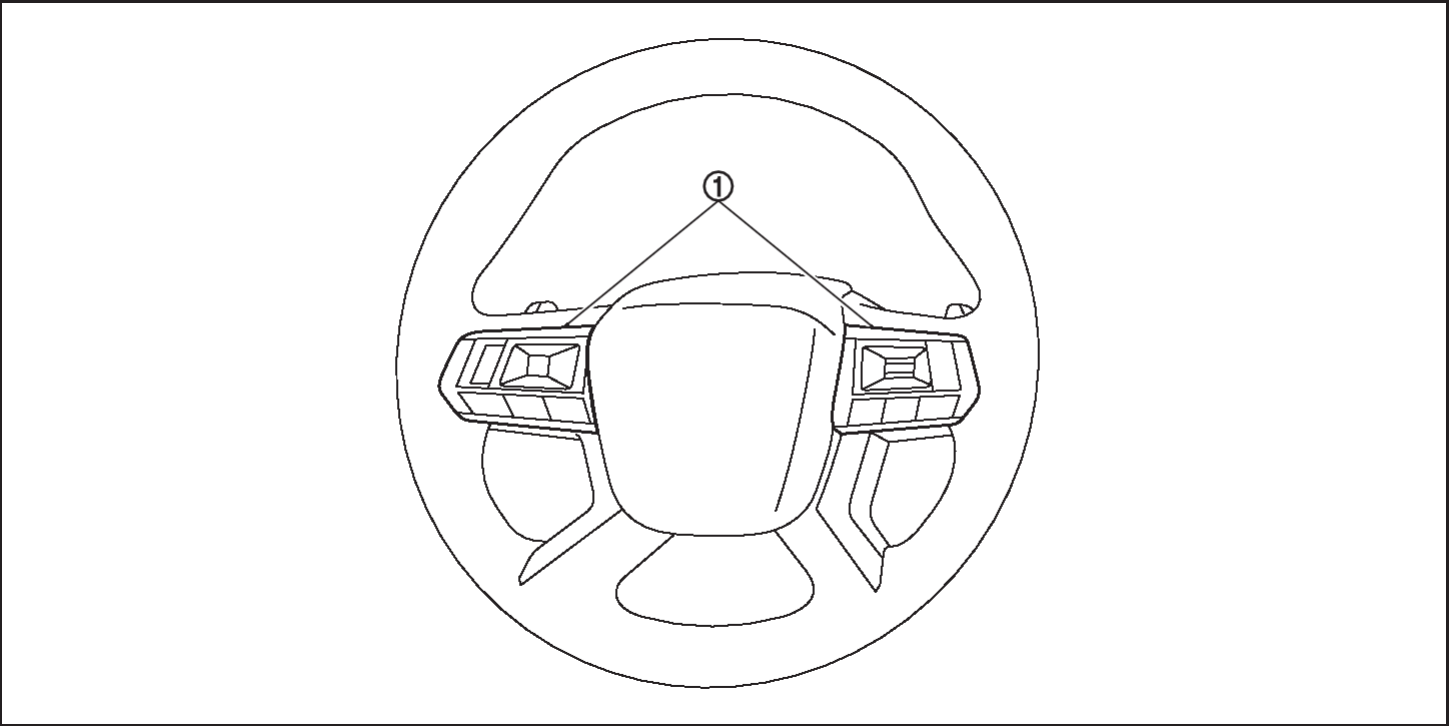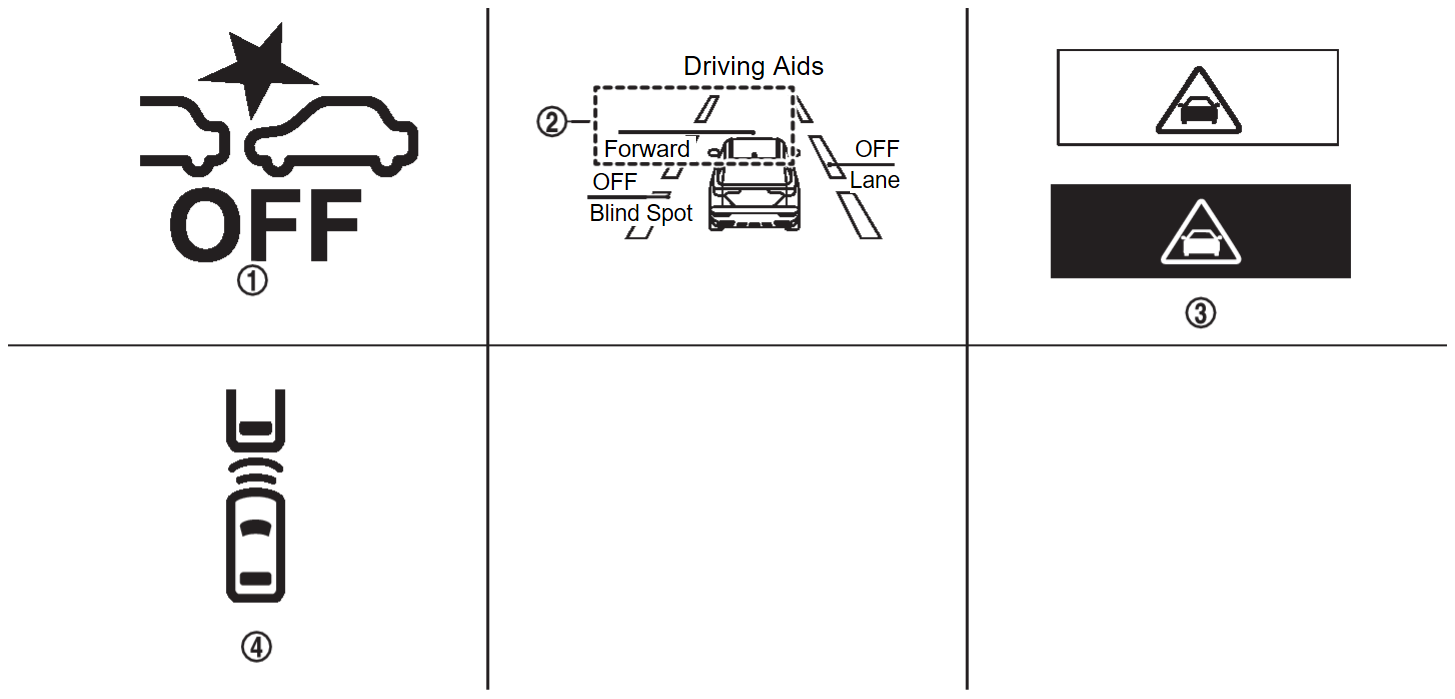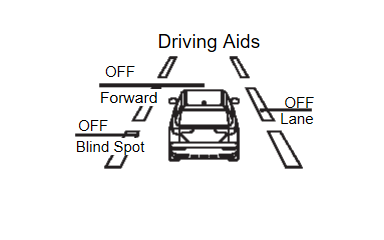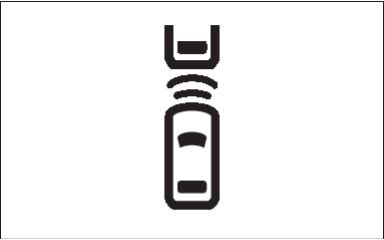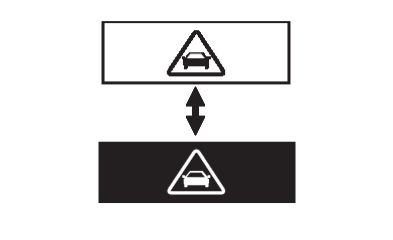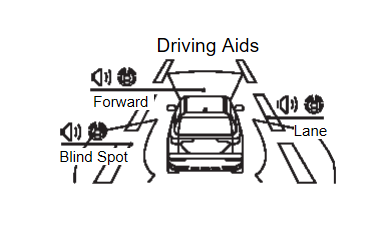Operation
SWITCH NAME AND FUNCTION
| No. | Switch name | Description |
 | Steering switch |
|
SYSTEM DISPLAY
| No. | Switch name | Description |
 | AEB warning light |
|
 | AEB system indicator |
|
 | AEB warning | Displays immediately before the brake operates |
 | Vehicle ahead indicator |
|
DISPLAY AND WARNING
System Display
| Condition | Action | Display on information display | Warning light | Buzzer | |
| AEB OFF | — | ON | OFF | ||
| AEB ON | There is not a possibility of a collision with the vehicle ahead | — | Yellow (Blink) | OFF | OFF |
| There is a possibility of a collision with the vehicle ahead | Operates brake (Partial) | Yellow (Blink) | OFF | Beep | |
| AEB system indicator: Yellow (Blink) Speaker icon: White | |||||
| An obstacle ahead is avoided due to the system applying braking | Operates brake (Emergency) | Red⇔White | OFF | Continuous beeps | |
| AEB system indicator: Yellow (Blink) Speaker icon: White | |||||
| AEB system malfunction | The AEB system is automatically canceled* | Malfunction | ON | Beep | |
| Dirt around the distance sensor | The AEB system is automatically canceled* | Forward Driving Aids temporarily disabled Front Sensor blocked See Owner's Manual | Blink | Beep | |
| Front camera unit high temperature | The AEB system is automatically canceled* | — | Blink | Beep | |
*: The system operates if the ignition switch is turned OFF⇒ON after the condition improves
![[Previous]](../../../buttons/fprev.png)
![[Next]](../../../buttons/fnext.png)