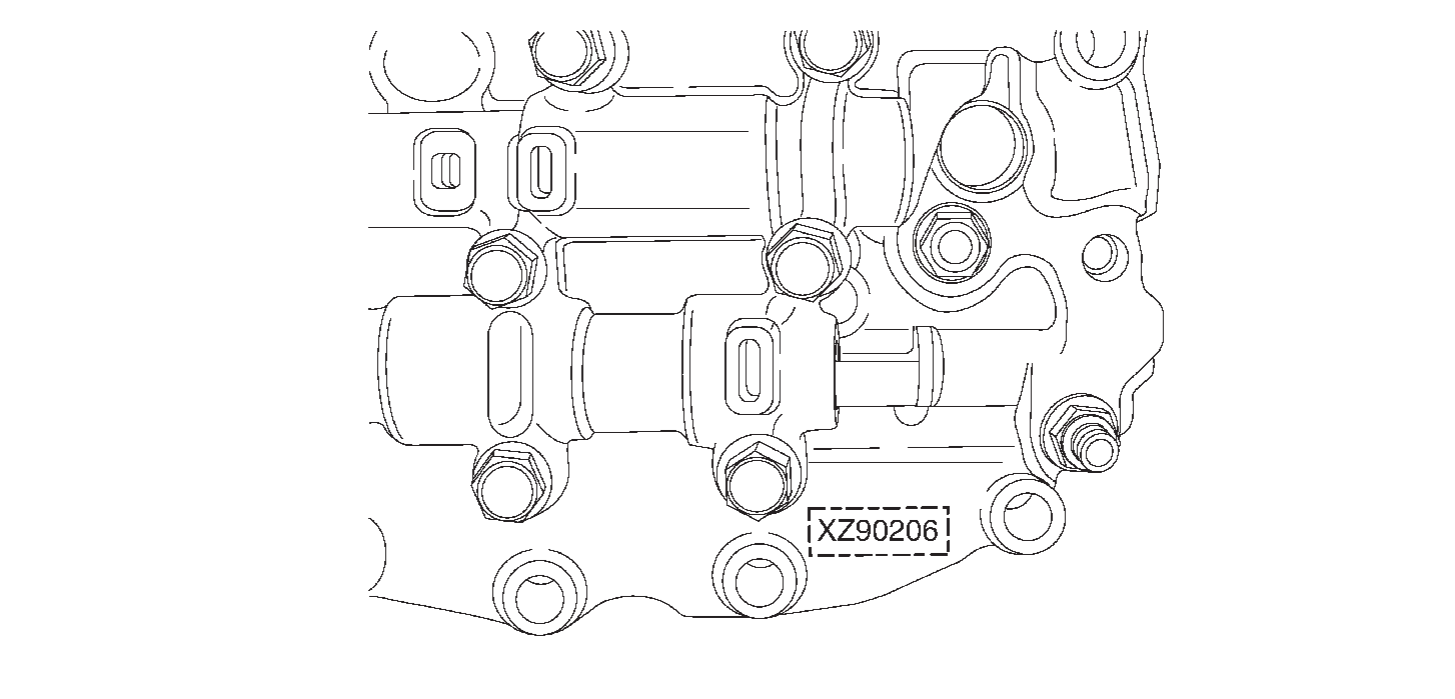Work Procedure
| note | Before starting, make sure:
|
1.PRINT CURRENT CALIBRATION DATA
 With M.U.T.-III SE
With M.U.T.-III SE- The ignition switch is ON.
- Connect M.U.T.-III SE.
- Select “CALIB DATA” in “TRANSMISSION”.
- Print page 1 of 7.
note This screen print is used for warranty documentation.
2.CHECK THE SERIAL NUMBER (PART 1)
- Write down the serial number (calibration file number) of the new control valve.
- Compare the serial number (calibration file number) on the CD, QR code label and new control valve. All numbers must match.
3.CHECK THE SERIAL NUMBER (PART 2)
 With M.U.T.-III SE
With M.U.T.-III SE- The ignition switch is ON.
- Insert the supplied CD into M.U.T.-III SE.
- Select “Special Function” in “TRANSMISSION”.
- Select “WRITE IP CHARA - REPLACEMENT AT/CVT” of “IP characteristics data writing”.
- Touch “File import” to save the calibration file stored in the CD into M.U.T.-III SE.
- Touch “OK” on the “Select IP characteristics data file” window.
- Confirm that the serial number (calibration file number) displayed on M.U.T.-III SE screen matches the serial number (calibration file number) on the new control valve.
- Touch “OK”.
4.WRITE CALIBRATION DATA (IP CHARACTERISTICS VALUE)
| note | Write data of new solenoid in TCM according to the following instructions: |
 With M.U.T.-III SE
With M.U.T.-III SE- The ignition switch is ON, engine OFF.
- Press the brake pedal.
- Depress the throttle pedal half way and hold, then press “OK” on the M.U.T.-III SE screen.
- Write data to the TCM according to the instructions on the M.U.T.-III SE screen.
note When the calibration data has been written to the TCM, the current status will indicate “Complete”.
5.PRINT NEW CALIBRATION DATA
 With M.U.T.-III SE
With M.U.T.-III SE- Select “CALIB DATA” in “TRANSMISSION”.
- Print page 1 of 7.
note This screen print is used for warranty documentation.
7.PERFORM SELECT LEARNING (DRIVE/REVERSE LEARNING)
| note | Always perform Clutch Point Learning before Select Learning. |
Perform Select Learning. Refer to Work ProcedureWork Procedure .
.
 .
.8.ERASE CVT FLUID DEGRADATION LEVEL DATA
 With M.U.T.-III SE
With M.U.T.-III SE- Select “WORK SUPPORT” in “TRANSMISSION”.
- Select “CONFORM CVTF DETERIORTN”.
- Touch “OK” .
- Clear any DTCs that may have set and then test drive the vehicle.
: WORK END
![[Previous]](../../../buttons/fprev.png)
![[Next]](../../../buttons/fnext.png)